Introduction
Luware Recording is a powerful cloud-based platform that combines capture, archiving, and speech analytics to help industries seamlessly meet regulatory requirements while unlocking actionable insights. By turning conversations into valuable data, it empowers organizations to enhance compliance, improve decision-making, and drive business efficiencies.

Powered by the proven Verint Financial Compliance software and hosted on Microsoft Azure, our fully managed SaaS solution supports Microsoft Teams, Webex, Zoom, Trader Voice, and Mobile Voice Recording - ensuring secure capture and compliant storage of all communications in line with regulations such as MiFID II and Dodd-Frank, while safeguarding data privacy under GDPR.
Our industry-leading speech analytics, powered by Verint Speech Analytics, unlocks insights from every conversation, helping businesses identify risks, improve performance, and drive smarter decisions. Luware Recording is SOC2 Type II accredited and Microsoft 365 Certified evidencing our commitment to industry leading security and data privacy standards.
With decades of experience operating compliance platforms, our dedicated cloud operations team manages the system and underlying infrastructure, delivering a 99.99% availability SLA. This allows businesses to focus on their core interests while reducing operational burdens, lowering costs, and ensuring compliance with confidence.
Technology and Integrations
Luware is partnered with Microsoft and utilizes Microsoft Azure as the public cloud provider for the Luware Recording platform. Luware hosts the software in Microsoft Azure datacentres with additional cloud-based services to provide the software as a service to customers.

Luware Recording integrates with all leading unified communication platforms, including communication collaboration platforms such as Microsoft Teams, ZOOM and Cisco Webex. Luware Recoding also supports traditional on-premises telephony platforms such as Cisco Unified Communications Manager. This flexible approach to platform support enables our customers to seamlessly migrate to the cloud whilst ensuring recording capture policies are consistently applied across both legacy and future communication platforms, providing users with a single pane of glass interface to search and replay.
Powerful Speech Analytics
Luware Recording speech analytics is powered by Verint Communication Analytics, an industry leading provider of cutting-edge speech analytics solutions with a focus on data privacy and regulatory compliance. Speech Analytics output is generated by artificial intelligence and machine learning models hosted within the Luware environment preventing processing by public cloud models.

- Automatic Language Detection: Automatically identifies the languages being spoken in each recording and can either transcribe in a dominant language or in multiple languages.
- Sentiment Summary: Provides a summary of sentiment per segment.
- Topic extraction: Automatically identifies key topics discussed during a conversation and provides a link to that part of the audio.
- Basic Summary: Automatically generates a basic summary of the conversation.
- Speaker Diarization: Identifies the number of speakers in each recording and segments the transcript to show which user is speaking.
-
Sentiment per segment: Provides word and phrase based sentiment for each segment of the call.
Activity Summaries
Activity Summaries provide a concise overview of each recorded conversation. Key decisions, topics, and notable moments are automatically extracted and presented in a readable summary, allowing agents and managers to quickly understand outcomes and identify follow‑up actions without reviewing full transcripts or recordings.
Notes and Actions bot
The Notes and Actions bot automatically generates structured notes and action items from recorded conversations, reducing after‑call work. Discussions are grouped into clear chapters, actions are assigned to individual speakers, and everything is displayed on an intuitive timeline for easy review and sharing.
Contextual Conversation Risk bot
The Contextual Conversation Risk bot highlights conversations that may require compliance review. It detects predefined risk terms and analyses their surrounding context to assess potential issues, such as indications of offline communication. Risky moments are flagged directly in the player, allowing reviewers to jump straight to the relevant sections.
Familiar Interface
A single pane of glass for all your recorded conversations. Luware Recording is powered by Verint Financial Compliance software, an industry leading capture, archive and analytics platform that many individuals have used before.
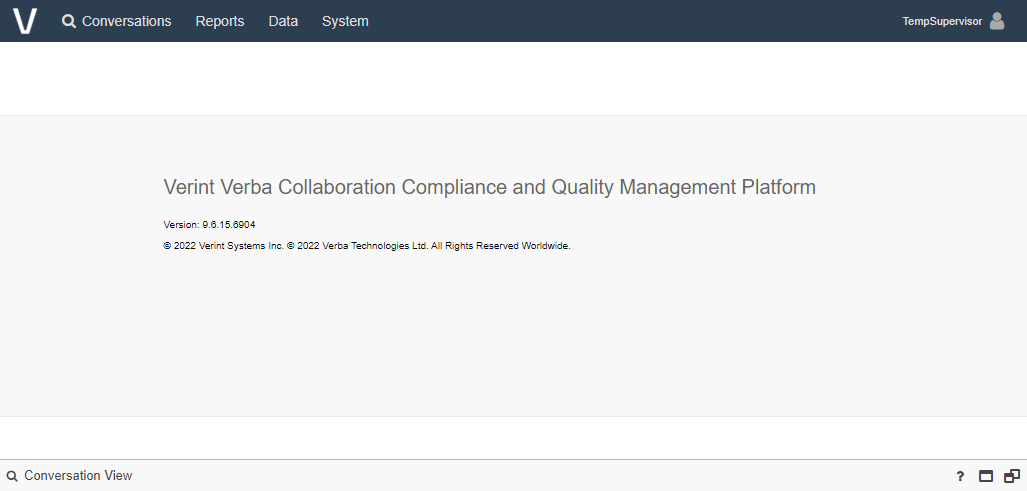
Operational Models
Learn more about the operational models Multi-Tenant and Private-Tenant…
Operational Modes
Luware Recording offers two operational models:
- Multi-tenant: Ideal for customers looking for a hassle-free recording solution that does not require any infrastructure deployment.
- Private tenant: For customers who require a dedicated recording solution that offers enhanced flexibility and customization options.
Multi-Tenant
In a multi-tenant deployment, a shared instance of software is deployed on virtual infrastructure serving multiple customers at the same time. In this operational model, multiple customers share a single database, and data is logically segregated from other customers.
💡Multi-Tenant is currently available in Switzerland and Germany.
Benefits:
- Economies of Scale: Customers enjoy the full benefits of economies of scale as costly resources are shared with other customers. Luware’s dedicated cloud operations team conducts proactive capacity management to ensure optimal resource availability at all times. All operational costs are seamlessly integrated into our straightforward per-user, per-month subscription pricing.
- Fast and Easy Setup - Luware Recording Multi-tenant environments are already provisioned and ready to use. Luware’s Customer Success team will onboard your new environment within 30 days of purchase using our standard configuration options.
Private Tenant
In a Private-Tenant deployment, a single instance of software is deployed on dedicated virtual infrastructure only serving a single customer. In this operational model each customer has their own independent database and therefore data is segregated from other customers.
Benefits:
- Absolute data segregation: Each customers environment is deployed on infrastructure dedicated to their business.
- Choose your deployment location: Luware Recording is hosted on Azure, and customers who opt for a private tenant environment have the flexibility to select the Azure region that aligns best with their data governance requirements.
- Meet challenging requirements: Private-Tenant environments allow Luware to meet customer specific business and technical requirements, such as additional security measures, penetration testing or complex recording challenges.
- Tailored solution packages: Private-Tenant environments utilize our enterprise licensing package, whereby, Luware will collect customer specific requirements enabling cost efficiencies at scale.
Comparison of the Models
Below is a comparison highlighting the key differences between Multi-Tenant and Private-Tenant environments.
| Key Differences | Description | Multi-Tenant | Private-Tenant |
Hosting Location |
Customer chooses hosting location from available Azure regions. | Switzerland and Germany | ✅ |
Tailored Solution Packages |
Customer requirements define solution package required, enabling cost savings at scale. | - | ✅ |
Dedicated Infrastructure |
Dedicated infrastructure is deployed for each customer. | - | ✅ |
Absolute Data Segregation |
Customers data is stored in a dedicated database. | - | ✅ |
Platform Audits |
Customers can request audits on the platform as part of contractual agreements. | - | ✅ |
Penetration Testing |
Customers can perform penetration testing on the platform as part of contractual agreements. | - | ✅ |
Custom security requirements |
Customers can request additional security requirements as part of the platform configuration. | - | ✅ |
Solution Packages
Learn more about our solution packages…
Solution Packages

Ideal for businesses using Microsoft Teams and Luware Nimbus for quality or compliance capture and archive. Includes:
- Compliance grade capture and archive.
- Advanced search and replay.
- Supervisors and admins included.
- Role Based Access Control using Azure Entra ID.

Enhance Microsoft Teams capture options with selective recording, enabling businesses to meet more complex challenges. Includes everything in Essential and:
- Selective recording modes and rules.
- Custom role configuration.
- Custom announcements.
- Custom upload policies with group-based retention.

Built for compliance, adding several features supporting data privacy and compliance use cases, plus we include transcription. Includes everything in Professional and:
- Speech Analytics Standard Addon included.
- Compliance features such as legal hold, approval workflows and GDPR deletes.
- Download and export recordings.
- Import legacy recordings.

Go beyond compliance and enhance business processes with multi-language speech analytics, third party system integrations and multi-platform capture. Includes everything in Compliance Plus and:
- Speech Analytics Premium Addon included.
- API Addon included.
- Multi-platform capture and archive.
- Export Speech Analytics outputs.
Solution Packages Feature Matrix
INC REC Luware Recording Solution Packages
| Essential | Professional | Compliance Plus | Beyond Compliance | |
|---|---|---|---|---|
Minimum user commitment |
25 | 10 |
10 |
10 |
| Speech Analytics Addons | ||||
Speech Analytics Standard |
- | - | ✅ | ✅ |
Speech Analytics Plus |
- | - | ➕ | ✅ |
Speech Analytics Premium |
- | - | ➕ | ✅ |
Included hours per user per month |
- | - | 100 | 100 |
| Web Functionality | ||||
| Search | ✅ | ✅ | ✅ | ✅ |
| Playback | ✅ | ✅ | ✅ | ✅ |
| Ongoing Recordings¹ | ✅ | ✅ | ✅ | ✅ |
| Manual Labelling | - | ✅ | ✅ | ✅ |
| Dashboards and reporting | - | ✅ | ✅ | ✅ |
| Download Recordings | - | - | ✅ | ✅ |
| Search and Export Recordings | - | - | ✅ | ✅ |
| Users and Security | ||||
| Admins Accounts Included | ✅ | ✅ | ✅ | ✅ |
| Supervisor Accounts Included | ✅ | ✅ | ✅ | ✅ |
| Audit Logging | ✅ | ✅ | ✅ | ✅ |
| Azure Entra ID Authentication | ✅ | ✅ | ✅ | ✅ |
| Role-based Access Control | ✅ | ✅ | ✅ | ✅ |
| Encryption and Signing of Recordings | ✅ | ✅ | ✅ | ✅ |
| Maximum Synchronized Security Groups | 3 | 11 | 11³ | 11³ |
| Maximum Custom Roles | - | 11 | 11³ | 11³ |
| Custom Role Configuration | - | ✅ | ✅ | ✅ |
| Selective Recording | ||||
| Recording Modes¹ | - | ✅ | ✅ | ✅ |
| Control Recording (Pause/Resume)¹ | - | ✅ | ✅ | ✅ |
| Recording Rules for Nimbus¹ | - | ✅ | ✅ | ✅ |
| Teams App for Controlling Recording¹ | - | ✅ | ✅ | ✅ |
| Announcements | ||||
| Microsoft Announcements¹ | ✅ | ✅ | ✅ | ✅ |
| Multi-Lingual Standard PSTN Announcements¹ | - | ✅ | ✅ | ✅ |
| Custom Announcement Files¹ | - | ✅ | ✅ | ✅ |
| Compliance | ||||
| Legal Hold | - | - | ✅ | ✅ |
| Case Management | - | - | ✅ | ✅ |
| Approval workflows | - | - | ✅ | ✅ |
| Automatic Labelling | - | - | ✅ | ✅ |
| Voice Quality Check | - | - | ✅ | ✅ |
| GDPR Delete | - | - | ✅ | ✅ |
| Teams CDR Reconciliation | - | - | ➕ | ➕ |
| Customer Supplied Storage Accounts | ||||
| Customer Azure Storage Integration | ✅ | ✅ | ✅ | ✅ |
| Secure Azure Private Endpoint Connection | ✅ | ✅ | ✅ | ✅ |
| Maximum Azure Storage Accounts | 1 | 1 | 1³ | 1³ |
| AWS S3 Storage² | - | ➕ | ➕ | ➕ |
| S3 Storage² | - | ➕ | ➕ | ➕ |
| Retention Policies | ||||
| Group Based Retention Policies | ✅ | ✅ | ✅ | ✅ |
| Maximum Retention Period | 1 Year | Custom | Custom | Custom |
| Maximum number of Policies | 1 | 5 | 5³ | 5³ |
| Transcode Policies | - | - | ➕ | ➕ |
| Data Integrations | ||||
| Data Imports² | - | - | ➕ | ➕ |
| Bulk Exports¹ | - | - | ➕ | ➕ |
| API Integrations | - | - | ➕ | ✅ |
➕ Features or functions marked with a ‘+’ in the table above are available as add-ons and may require additional services for activation or integration. For further details or assistance, please contact your Luware sales representative.
¹ These features may not be compatible with all communication platforms or modalities. For further details or assistance, please contact your Luware sales representative.
² Feasibility of the integrations is assessed on a case-by-case basis by Luware.
³ Additional services are required for activation or integration. For further details or assistance, please contact your Luware sales representative.
Legacy Solution Packages
Legacy Solution Packages
INC REC Recording Licensing
Legacy Solution Packages
This article pertains to legacy license packages that are no longer available for purchase. While existing licenses may continue to function as expected, no new purchases or modifications can be made.
These packages retired on 28th February 2025.
For alternative licensing support, please refer to our updated solution packages here or contact solutions@luware.com.
 Essential |
 Pro |
 Advanced |
 Enterprise |
|
|---|---|---|---|---|
Operational Model |
Multi-Tenant | Multi-Tenant |
Multi-Tenant |
Private-Tenant |
| Communication Platforms | ||||
Microsoft Teams |
✅ | ✅ | ✅ | ✅ |
Cisco |
❌ | ❌ | ❌ | Optional(1) |
Symphony |
❌ | ❌ | ❌ | Optional (1) |
Turret Providers |
❌ | ❌ | ❌ | Optional(1) |
Mobile Providers |
❌ | ❌ | ❌ | Optional(1) |
| Modalities | ||||
Voice |
✅ | ✅ | ✅ | ✅ |
Chat |
❌ | Optional |
Optional |
Optional |
Screen share |
❌ | Optional |
Optional |
Optional |
Video |
❌ | Optional |
Optional |
Optional |
| Features | ||||
| Search Profiling / Transcription | Optional | Optional | Optional | Optional |
Search and Playback |
✅ |
✅ |
✅ |
✅ |
Pause/resume |
❌ |
✅ |
✅ |
✅ |
Audit Logging |
✅ |
✅ |
✅ |
✅ |
Conversation Import/Export |
❌ |
❌ |
✅ |
✅ |
| Conversation Download/Sharing | ❌ |
❌ |
✅ |
✅ |
Approval workflows |
❌ |
❌ |
✅ |
✅ |
Case Management |
❌ |
❌ |
✅ |
✅ |
| Form-based Evaluation | ❌ |
❌ |
✅ |
✅ |
| Manual Labelling | ❌ |
✅ |
✅ |
✅ |
Automatic Labelling |
❌ |
❌ |
✅ |
✅ |
Dashboards and Reports |
❌ |
✅ |
✅ |
✅ |
Legal Hold |
❌ | ❌ | ✅ | ✅ |
Role-based Access Control |
✅(3) | ✅ | ✅ | ✅ |
Azure Entra ID Sync |
✅ | ✅ | ✅ | ✅ |
| Voice Quality Check | ❌ | ❌ | ✅ | ✅ |
Integration APIs |
❌ | ✅(2) | ✅(2) | ✅(2) |
Retention Policies |
✅(4) | ✅ | ✅ | ✅ |
Multiple Repositories (Azure) |
❌ |
✅ |
✅ |
✅ |
WORM/Compliance Stores |
❌ |
❌ |
✅(1) |
✅(1) |
Encryption |
✅ |
✅ |
✅ |
✅ |
| Customizable PSTN Announcements | ❌ |
❌ |
✅ |
✅ |
| Multi-Lingual Standard PSTN Announcements | ❌ |
✅ |
✅ |
✅ |
(1) Feasibility of the integration of other recording platforms in addition to Microsoft Teams is assessed on a case-by-case basis by Luware.
(2) Only available in Private-Tenant.
(3) Only pre-configured roles..
(4) Only a Single retention policy.