As most of our customers usually make adjustments to our Power BI templates we understand that it's not always desirable to update to the newest version whenever we provide it. On this page we therefore want to explain how you can customize and tweak your BI Template without having to completely discard any other customizations you might have made yourself.
✅ Precondition: You are using an official PowerBI Template provided by Luware. Credentials of the your BI-enabled user must be held ready to connect to the new OData Source.
Add new OData dataset
- Open your PowerBI Report file (e.g. Nimbus.pbix)
- Click on "Get Data"
- Select “OData Feed”
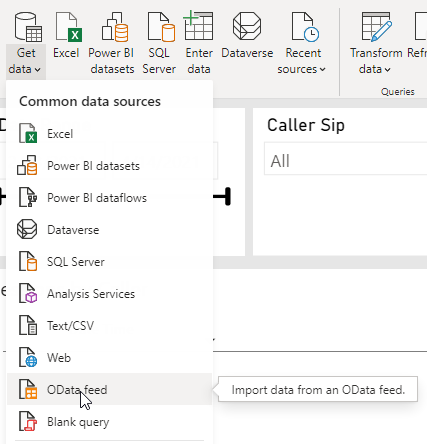
- In the Pop-Up, click on "URL" and select "Parameter" > ConnectionLink
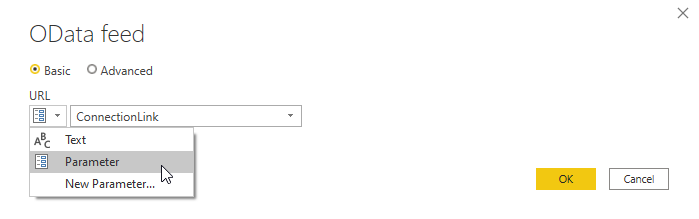
- Confirm with OK → A Connection window will open, allowing you to authenticate with the data cluster.
At this point you might be requested to log in with a user / credentials with access to the BI data feed. If you encounter connection problems, ensure that the correct Nimbus user with according "Reporting" permissions is used to connect.
Configure OData Feed
✅ If the previous step was successful, a "Navigator" window should now open.
- Select the Dataset(s) from the left list of "ConnectionLink" entries
- Click “Load”
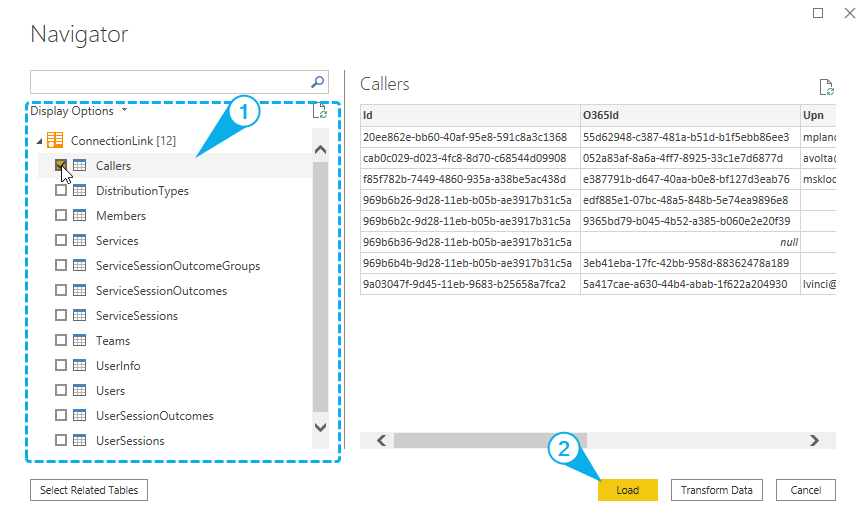
→ The Window closes and the Report will request a data refresh.
Field Data in your Report
✅ After loading of new data completes new tables should be showing in the "Fields" area of your Power BI UI (right hand side), according to the selection made in the previous step.
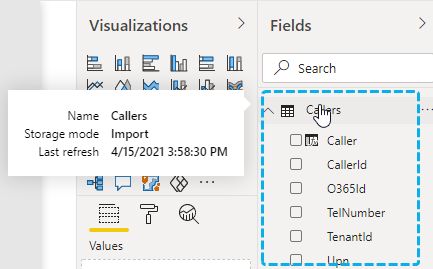
Select any fields from your new Data import and style them as needed for your Report.
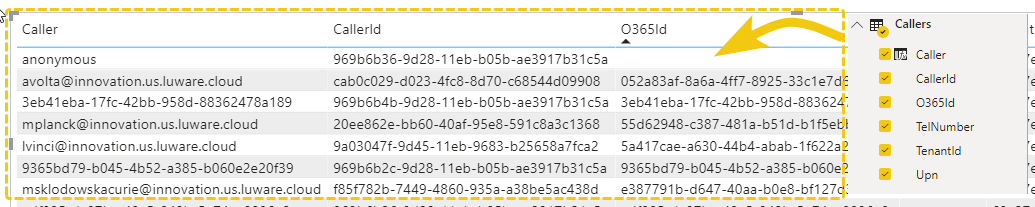
PLEASE NOTE:
We aim to include all available datasets into our Power BI reports as soon as they become available for productive use. There are also updates in functionality and styling that may safe you a lot of effort. If you have no own customizations in the BI Report that hinder you from updating we always recommend that you get in touch with us for the latest BI template.
INC Luware Support Address
| Luware Website | https://luware.com/support/ |
|---|---|
| Luware Helpdesk | https://helpdesk.luware.cloud |
| Cloud Service Status | https://status.luware.cloud/ |