In this tab you can configure Nimbus user, service and customer related data privacy settings.
On Data Privacy Settings and Restrictions
Certain Settings in this section are restricted to be changed by Customer Tenant Administrators only. Luware and delegated support partners cannot perform these changes on their own. For any questions on data privacy you can also consult the whitepapers in our Documents section, or contact Luware Support if you are uncertain about their use case.
Luware Support Address
| Luware Website | https://luware.com/support/ |
|---|---|
| Luware Helpdesk | https://helpdesk.luware.cloud |
| Cloud Service Status | https://status.luware.cloud/ |
| Option / Element | Description |
|---|---|
| Allow Partner to see User Identifiers |
Determines if the partner is able to see Nimbus user (team member) clear names.
|
| Allow Partner to see Customer Identifiers |
Determines if the partner is able to see Nimbus calling customer identifiers.
|
| Allow Partner to access Change History |
Determines if the partner is able to see the Change History within Admin > Operations. Also affects Change History Popups for Entities (e.g. Services, Users, ...).
💡Default: Disabled. This flag should only be enabled when the Tenant gives consent to his Partner to access the full Change History, as the Change History lists personal details of users making any (bulk) changes. GDPR Related: → "Allow Partner to see User Identifiers" Option |
| Persist User States in Reporting | Contact Center This feature can be enabled Tenant-wide, but mainly makes use of Contact Center service features for reporting. With this feature active, User States are tracked and added as part of the Nimbus Reporting Model and exposed via the Nimbus OData Feed.
🤔 When to enable this? Tracking presence states can generate considerable amounts of personal user data. Aside from Power BI query performance considerations on a large userbase you need to consider privacy and EU GDPR compliance before enabling this feature. 🤔 What data is being tracked? User, User ID, Organization Unit, Responsibility Profiles (User State), MS Teams Presence Status, and all related event changes with timestamps and durations. 🔎For details on recorded data fields, refer to Nimbus Reporting Model > Facts > User Session / User States tables respectively. |
| Persist MS Teams Direct Calls in Reporting |
1 Please Note: User data privacy☝GDPR As this feature can track MS Teams data outside of a Nimbus service context, make sure to properly inform all affected Users listed in the Admin UI to have their explicit consent where required. Also consult the Direct Call Reporting feature page for more details. 💡Once activated, take note that…
|
| Show User Time in State |
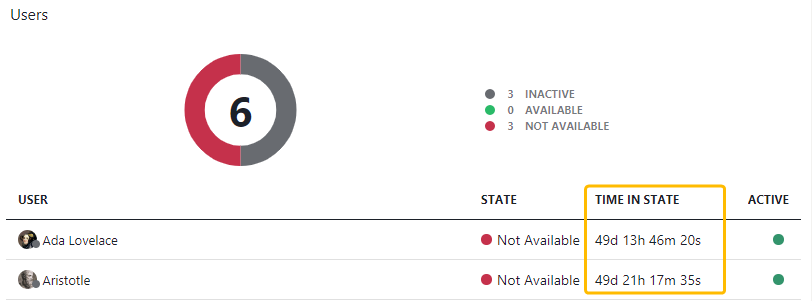 |
| Data Retention Time |
The time after which historical data is purged. 💡 The purge is completed within 24 hours after the data retention time has expired. |
| Allow to share Personal Identifiable Information (PII) |
💡Raise a ticket with Luware Support if you want to change this setting. 💡For more information, refer to the Whitepaper in Documents. |