A domain template defines and restricts where the source code of the Interact contact panel can be integrated. Each Domain Template contains a list of whitelisted (allowed) domain URLs which may use Interact functionality and handle external (customer) requests.
Create New Template
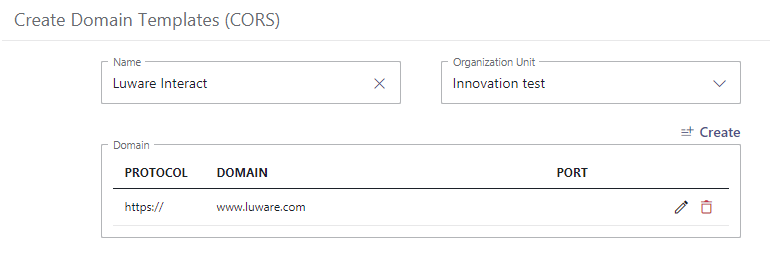
- Log into the admin portal as service owner / admin
- Head the Configuration > Interact
- To create a new template click on the "Create New" button on the top right corner.
- Fill in details as shown below
Element |
Description |
|---|---|
| Name |
Domain template name. 💡 This is just for listings and menus within Nimbus and has no other effect. |
| Organization Unit | The name of Organization Units assigned to the template |
| Domain |
The number of URLs configured in a template. 💡 Think of this as a whitelist. You can add as many domains as you want. |
Before Using Templates
Domain templates by themselves have no effect until you apply them to another entity, e.g. a user or service.
USING TEMPLATES
- A user needs to be enabled/licensed for Interact within the User Administration before they can use Interact domain templates.
- Interact domain templates (CORS) are applied in Service Settings.
- Only templates currently not in use can be removed.
KNOWN INTERACT LIMITATIONS
- Interact has certain JavaScript calling limitations in regards to operating systems and browsers. Refer to the official MSFT documentation.
- Audio Video Calls initiated from Interact have the following workflow limitations:
| Workflow Activity | Limitations |
|---|---|
| Transfer |
Can only target services. Not supported targets are:
|
| Queue | "Pickup" distribution type is not supported. |
| Voice Message | Not supported. |
| Customer Input | Sending DTMF over Interact (Client/SDK) is not supported |