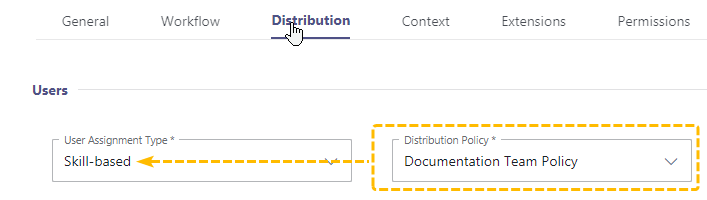By defining and assigning various skills and responsibility to Contact Center users, any service administrator can define call routing on a much more granular level. Once skills are assigned, users can be pooled by Nimbus, selecting only those users that are sufficiently responsible and skilled to handle a specific task.
Contact Center - Please note that custom skills and skill-based distribution are Contact Center features.
CONCEPTS ON THIS PAGE
To understand how Nimbus handles call distribution, we need to defined a few terms:
| Term | Definition |
|---|---|
| Skill Category |
Allows to group and standardize individual skills by certain criteria, which also defines if the skill or related responsibility is graded and distinguishable by levels. Examples for categories could be: Language, Product Skills, Marketing Skills, Empathy, Adaptability. |
| Skill |
💡 Any (comparable) trait or characteristic to define a user by. Skills must be sorted in a (pre-configured) skill-category which also defines if its a skill with levels or responsibility. 💡 Examples for skills could be: German Language, Database Handling, Telephony Expertise. |
| Skill / Responsibility Level |
Defined in a skill category. Allows to make skills and responsibilities comparable by assigning a numerical value 💡 Examples of levels could be: "Beginner = Level 1 | Expert = Level 3". |
Creating Skill Categories
Skills categories group skills by a common denominator. Examples for categories could be:
- Categories with levels: e.g. "Beginner, Advanced, Professional" that allow to compare skills. Examples could be language proficiencies or product expertise levels.
- Categories with no level: e.g. general traits or task requirements such as "adaptive, compassionate, fast-learner". You could also expand this with hard requirements such as "European Region" to hard-filter your userbase based on legal or timezone-based requirements.
🤔 Why are skill categories necessary? A category makes skills (existing or new) easier to group by and handle in the Nimbus UI. Via the Organization Units assignment a category can also be standardized across your tenant or kept service-specific (e.g. to fulfill corporate or department requirements on proficiency descriptions).
TIPS TO GET STARTED
- Note that Skills and Categories follow the Organization Units (OU) rules. They can be either service-specific or put on the highest OU level to be available for company-wide use.
- Make sure to define the skill categories you need early before you start profiling your users via Responsibility Profiles. Try to keep your skills generic enough for a wide usage, but make them OU-specific if you need to adjust them frequently.
- Test your distribution needs early. Skills and Categories can be changed more easily before being put to widespread productive use. Once users and services make use of them, the process becomes increasingly complex to change as the skills are nested into various policies and users.
- Use clear, concise and consistent wording for your categories and levels to avoid misunderstandings. This also helps keeping your Responsibility Profiles and Distribution Policies transparent and readable, as they both refer to your configured skills.
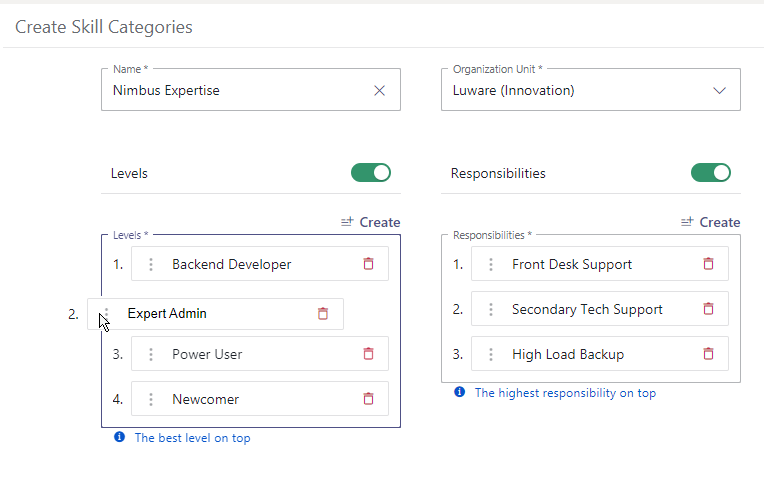
Skill Levels
Skill levels can be enabled optionally per category to give means of call escalation to sufficiently skilled people when defining your Distribution Policies.
- Skills can have as many or few levels as needed. However, keep factors like clarity and UI clutter in mind.
- The descriptive title of a skill does not have any effect on call distribution. Only the levels are taken into account.
SAFETY AGAINST DISRUPTIVE CHANGES
Once you use skills - either assigned to a user or inside a Service Distribution Policies the order and levels cannot be changed easily. Changes would affect your existing / potentially productive policies.
→ You need to manually remove the skill from the user or distribution policy in order to change
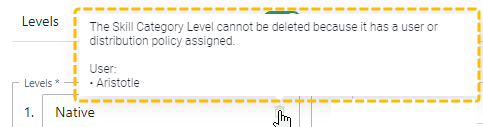
Responsibilities
A "native" level English speaker remaining remains equally capable regardless of time of day, but may not always have time to reply to calls. A responsibility level can added to any skill to set up call Distribution Policies to sub-groups of skilled people based on their responsibility.
- Responsibility is always combined with skills "has the required skills" AND "is currently responsible".
- Responsibilities can be used to distinguish skill importance, e.g. based on on time of day, calling customer background or for "high-demand" situations where users with certain skills are more responsible than others.
🔍 Responsibility Profiles can be created for your users to pick from, defining how high their responsibility is for the skills they possess.
Adding Skills
✅ With at least one skill category category defined, individual skills can be added to that category. Following the examples from earlier such individual skills could be:
- German - Category: "Language Skills" with levels "A1, A2, B1, etc."
- Product Attendant Console - Category: "Product Expertise" with levels “Newcomer, Expert, Guru”
💡 Make sure to avoid "Adjectives" on skills that already have levels enabled in their category to avoid confusion. Individual skill levels will later be defined per user and made a requirement via the Distribution Policies
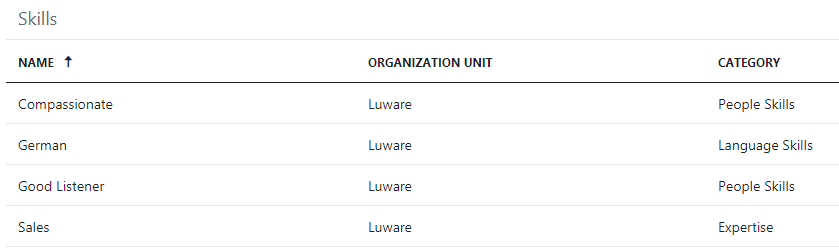
SAFETY AGAINST DISRUPTIVE CHANGES
Once you add skills to categories (e.g. "German" skill to the "Language" category) the category cannot be simply deleted anymore. → You need to delete
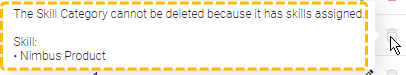
Assigning Skills to Users
Skills User Settings
Allows assignment of previously configured skills to this user.
Preconditions
- The "Skills" tab is only available when the user has a Contact Center license assigned in the "General" Tab.
- Skills and Categories need to be defined first (via Admin > Configuration) before you can assign them. Refer to Skills and Responsibilities.
Once Preconditions are met, it's time to assign skills via the "Skills" tab. Perform the following steps:
-
First, add a Add a language skill to the user. In this example we use Greek and English, both in the the category "Language Proficiency".
⮑ 💡Note how Skill Levels were originally enabled for this category and thus need to be defined once the skill is added to a user.
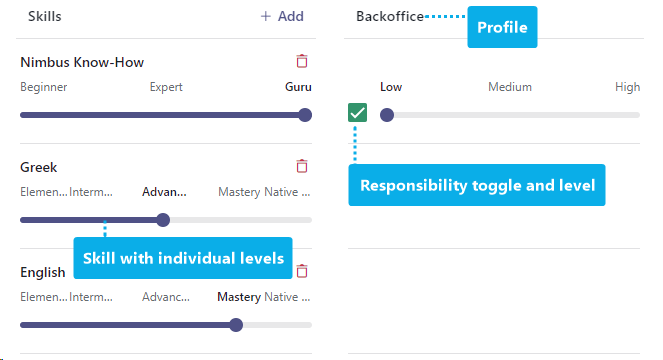
-
Use the Sliders to define the Skill levels
- 💡Note that skills with levels are always including previous stages. An Advanced user will also be considered as Beginner.
- You can require / exclude users when configuring your Distribution Profiles (e.g. to start support with "Native Speakers" first and gradually lowering the skill requirements). ☝ This is a very good point to double-check if your skills / categories / levels within the complete and in order. Once assigned to users they cannot be changed easily their levels are now being fixated.
-
Use Responsibilities as optional level
- 💡This means that you can define OPTIONALLY responsibility criteria in addition to existing skills level.
-
Continue to define levels and responsibility for each profile.
- 💡 Note that a user can have multiple Responsibility Profiles assigned, each with their own set / level of skills and responsibility.
- 💡You can add further profiles to a user via the Profiles tab.
Important: Levels and Distribution Policies
Distribution Policies define the skill requirements to your users. If your user does not fullfill the level criteria or lacks any of the skills, they will not be selected for calls.
Related to that: Note that responsibility - while optional on the user definition - will exclude the user from any Distribution Policies that define / demand levels of responsibility. Learn more about this on our Distribution Order page.
Related Steps
Skills assigned to a user will have no effect on call distribution until you perform the following related configuration steps:
- Don't forget to include newly required skills and responsibilties in your Distribution Policies. They will define the call escalation levels on your available user pool.
- Assign the Distribution Policy to the corresponding Contact Center licensed Service. This is done in the individual Service Settings > "Distribution" tab. Note that this only works on services where the User assignment type is "Skill-based".