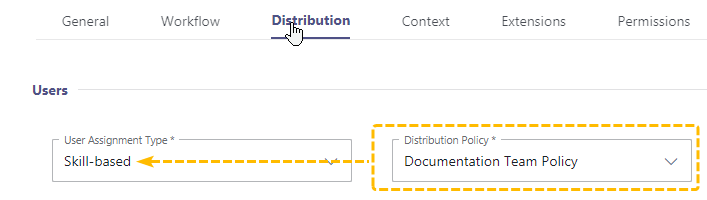Allows assignment of previously configured skills to this user.
Preconditions
- The "Skills" tab is only available when the user has a Contact Center license assigned in the "General" Tab.
- Skills and Categories need to be defined first (via Admin > Configuration) before you can assign them. Refer to Skills and Responsibilities.
Once Preconditions are met, it's time to assign skills via the "Skills" tab. Perform the following steps:
-
First, add a Add a language skill to the user. In this example we use Greek and English, both in the the category "Language Proficiency".
⮑ 💡Note how Skill Levels were originally enabled for this category and thus need to be defined once the skill is added to a user.
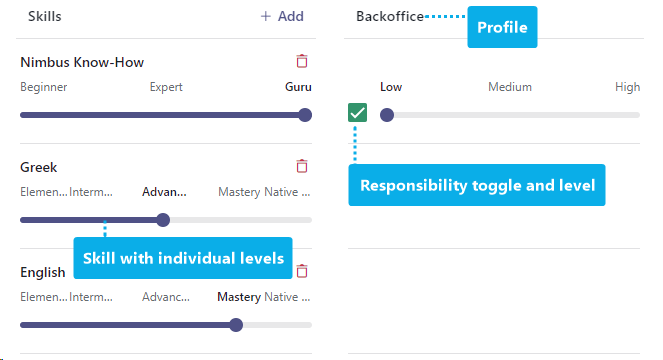
-
Use the Sliders to define the Skill levels
- 💡Note that skills with levels are always including previous stages. An Advanced user will also be considered as Beginner.
- You can require / exclude users when configuring your Distribution Profiles (e.g. to start support with "Native Speakers" first and gradually lowering the skill requirements). ☝ This is a very good point to double-check if your skills / categories / levels within the complete and in order. Once assigned to users they cannot be changed easily their levels are now being fixated.
-
Use Responsibilities as optional level
- 💡This means that you can define OPTIONALLY responsibility criteria in addition to existing skills level.
-
Continue to define levels and responsibility for each profile.
- 💡 Note that a user can have multiple Responsibility Profiles assigned, each with their own set / level of skills and responsibility.
- 💡You can add further profiles to a user via the Profiles tab.
Important: Levels and Distribution Policies
Distribution Policies define the skill requirements to your users. If your user does not fullfill the level criteria or lacks any of the skills, they will not be selected for calls.
Related to that: Note that responsibility - while optional on the user definition - will exclude the user from any Distribution Policies that define / demand levels of responsibility. Learn more about this on our Distribution Order page.
Related Steps
Skills assigned to a user will have no effect on call distribution until you perform the following related configuration steps:
- Don't forget to include newly required skills and responsibilties in your Distribution Policies. They will define the call escalation levels on your available user pool.
- Assign the Distribution Policy to the corresponding Contact Center licensed Service. This is done in the individual Service Settings > "Distribution" tab. Note that this only works on services where the User assignment type is "Skill-based".