In this Use Case we're going to set up a filter for your tenant that is universally applied before a contact search in the Attendant Console frontend UI.
🔍 This use case is optional and part of your Tenant Administration > MS GRAPH FILTER settings.
Configure Query for Your Tenant
Login as Tenant Admin and go to your Tenant Administration
Define and add filters to the Graph Filter textbox.
Show me some examples
| Example | Filter to fill in |
|---|---|
| Filter users with a Microsoft account or from a certain department | endsWith(userPrincipalName,'onmicrosoft.com') or Department eq 'Microsoft Communication Application Instance' |
| Filter users that only speak English or German. | preferredLanguage eq 'en-GB' or preferredLanguage eq 'de-DE' |
| Filter for enabled user accounts only | accountEnabled eq true |
🔍 Refer to the Microsoft Graph API Documentation:
- User Resource Type: https://docs.microsoft.com/en-us/graph/api/resources/user
- Working with Users in MS Graph: https://docs.microsoft.com/en-us/graph/api/resources/users?view=graph-rest-1.0
Validate the filter by pressing "Open MS Graph Explorer" - it will open Graph Explorer for you with provided filter
- Authenticate in Graph Explorer and press "Run Query". Make further adjustments to the filter as needed.
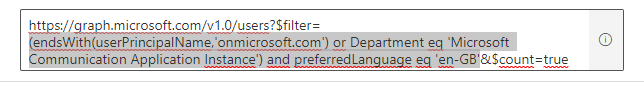
- Once satisfied with your filter results, update the MS GRAPH FILTER box using only the $filter part for your query.
Test Your Filter in Attendant
- Login with any user on your tenant that has Attendant Console enabled
- Within the "Contact Search" start searching for users → verify that the query form the previous step now limits your search results.