Contact Center Service Type feature. RONA (Redirect On No Answer) is a "not selectable / available" User State for all type of services. A Nimbus user in MS Teams is given RONA state if they ignore a Nimbus task or do not answer it within a set period of time.
💡Tasks resulting in a RONA status are returned to the queue. The RONA status ensures that the task doesn't get lost and is instead redirected back to the queue (or handled otherwise via the Workflow).
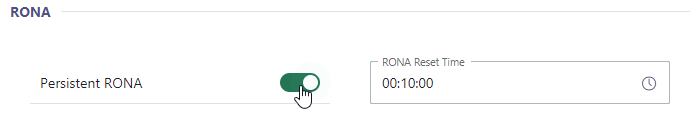
RONA Settings
Within the Distribution Service Settings you can configure RONA as follows:
| Element | Description |
|---|---|
|
Persistent RONA (toggle, default: disabled) |
Adds a persistent RONA state1 to any Contact Center licensed users of that service when they fulfill either of the following criteria:
1 While in RONA status the user is considered as "Not selectable / Available" by Nimbus and will not receive further task invitations. → Also see User States. |
| RONA Reset Time |
RONA Reset Time (must to be specified)
RONA reset conditionsAn already active RONA state can be reset as follows:
|
💡Good to know
- RONA changed settings are not retroactive: Changing either “Persistent RONA” or “RONA Reset time” in your service settings will have no impact on already set RONA states on users.
- RONA is also tracked in the Nimbus Reporting Model, and can be evaluated via Power BI OData interface.
- RONA is a part of the User States that prevent further tasks to be distributed in parallel, flagging them as “not selectable”.
RONA in other Nimbus Areas
The RONA status is affected by a variety of other configuration areas in Nimbus, such as Workflows or User specific settings. Whenever you make adjustments to the RONA timeout, it makes sense to also have a look at the related configuration items below.
Workflows: Queue and Transfer
✅Precondition: Workflows use either “Queue” or “Transfer” activities with configurable RONA parameters.
- RONA in Broadcast Queues: RONA status does not apply when the Distribution Type in your "Queue" Workflow Activity is set to "Broadcast", as it would otherwise flag entire batches of users with RONA status simultaneously when a task doesn't reach them.
-
RONA Timeout "(Max. Ring Time)” is configured in Workflow Activities, such as Queue, Queue Task and Transfer (to User).
☝A very low-configured ringing timeout may not give Users enough headroom to react to an incoming task before the RONA flag is set.
User Settings: Task Parallelization
✅Precondition: Task Parallelization is enabled for a user.