💡 Interact allows customers to directly communicate with your service agents via website either via Audio/Video or Instant Messaging (chat), without the need to install or run a any client on their side.
PRECONDITIONS
- TENANT ADMIN Interact is a feature enabled on tenant level.
- Enterprise Contact Center An Enterprise or Contact Center license needs to be assigned to a service for the Interact settings to become visible. See Service Administration > General Tab > Licenses.
- Once configured, Interact allows customers to reach a service directly from external URLs (websites) via small chat or audio/video widgets.
- 💡Note that the service needs to have a Contact Center license assigned in order to use Instant Messaging with Interact.
Editing Interact Service Details
After an Interact license has been assigned to the service, the Interact tab will become visible for further configuration.
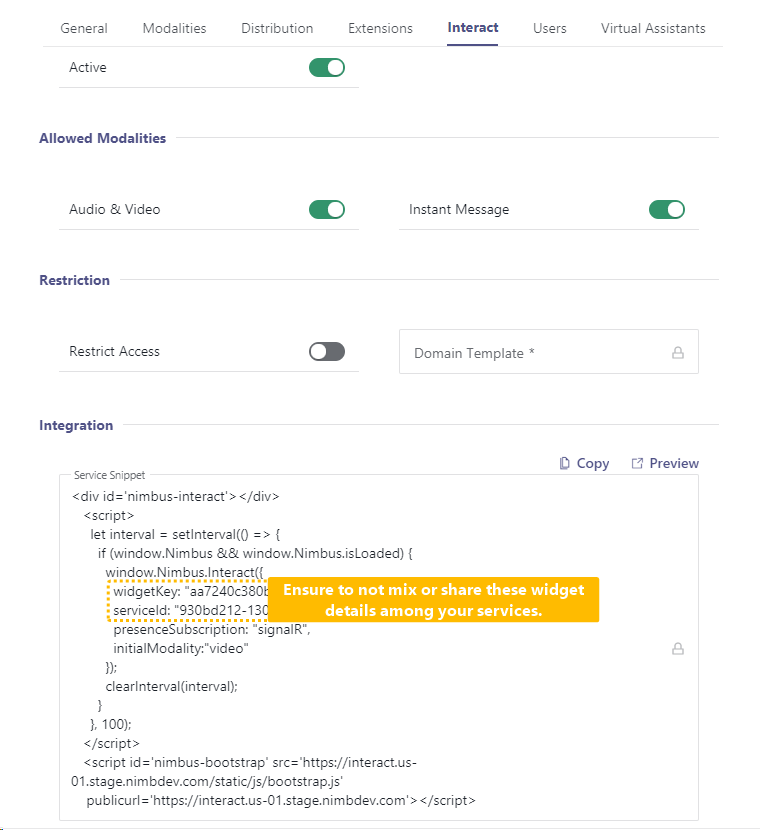
The following options can be configured:
Element |
Description |
|---|---|
| Active |
✅ This feature needs to be enabled for your Tenant, see prerequirements above. 💡 Note that Interact licenses (granted via "General" Tab) remain active for this user. |
| Audio & Video |
When enabled the service can be contacted via call modality using Interact. Also refer to Instant Message Handling. 💡 Regular Nimbus distributed service calls will still reach this user despite of this setting. |
| Instant Message |
When enabled, the service can be contacted via chat modality using Interact. Also refer to Instant Message Handling. 💡 Regular Nimbus distributed service calls will still reach this user despite of this setting. 💡 Note that the service needs to have a Contact Center license assigned, Instant Messaging enabled, and an Instant Messaging workflow defined in tab Modalities in order to use Interact with Instant Messaging. |
| Restrict Access |
Toggle that applies Interact Domain Templates (CORS) as “whitelists”.
|
| Domain Template | Lists Interact Domain Templates (CORS) available under the same Organization Units as the current service. |
| Service Snippet |
Default script with settings of the current Service, which later can be inserted into a the web page and used as a contact widget. ☝ Note that "serviceId" and "widgetKey" are unique to the current service and should not be mixed. 💡 Use the "Copy" button for easy Snippet Code retrieval. |
- Learn more about the configuration in our Use Case - Setting up Interact.
- Interact can also be enabled per user, see Interact User Settings.