The Nimbus Task Distribution algorithm can distribute Email tasks to users. These tasks are sorted into the queue same as any other task, but require special notification and handling procedures as mails are not tied to a notification or call toasts from MS Teams.
PRECONDITIONS
Contact Center Email Tasks are an additionally enabled modality, alongside your Contact Center services.
- Email tasks are created when a service is subscribed to an Exchange Mailbox. The mailbox needs to be unique each mailbox can only be handled by one service at a time.
- Email tasks are distributed via specific Workflows and configured via Modalities Service Settings.
- In order to handle Email tasks, users need the modality enabled in their General User Settings.
🔍 FAIR USE POLICY: As Email tasks can be created in bulk they underly a fair-use policy. The maximum allowed limit of concurrent tasks is controlled by Luware on Tenant Administration level. This limit is also in place to ensure that potential erroneous loop conditions don't create a large amount of "stuck" tasks, blocking up service queues.
🔍 Initial Setup: Learn how to create email tasks by reading Use Case - Setting up Email.
Email Task Creation
Email tasks in Nimbus are created automatically whenever a new Email is detected in the Exchange Mailbox that the Nimbus service is subscribed to. Folders in the mailbox are also used to signal a task status / outcome for Reporting reasons.
The following folders in the mailbox are being monitored / relevant to task handling:
INC Email Mailbox Folders
| Mailbox Folder name | Description / Task relevance |
|---|---|
| Inbox |
When a new mail is reaching the inbox, Nimbus creates a Reporting(1) Service Session. ☝ Caution: Check your inbox for spam / malware💡Nimbus can detect automatic replies and will not create extra tasks. Such Emails are moved into the Failed folder. ☝ Nimbus cannot detect automatic distribution emails like weekly Microsoft summaries, advertisements, spam. Also, malicious links to external websites may still pass-through. → As Administrator: Ensure that you check incoming mail for spam and malware before it reaches the Inbox and gets distributed by Nimbus. |
| Handled |
The Email is moved here when
|
| WF ended | Moved here when the “Disconnect” Conversation Handling Activity was used. Applies to either Reporting(1) status: “Workflow Disconnect After Queue” or “Workflow Disconnect” |
| Failed |
The Email is moved here when:
|
(1) 🔎See Nimbus Reporting Model > Static Dimensions > User Session Outcomes / Service Session Outcomes. By checking Historical Sessions or the Nimbus Power BI Template you can see which actor (user/system) lead to the final session outcome.
Email Task Distribution
Emails tasks are distributed by the Email Workflow currently set in the Modalities Service Settings for that service.
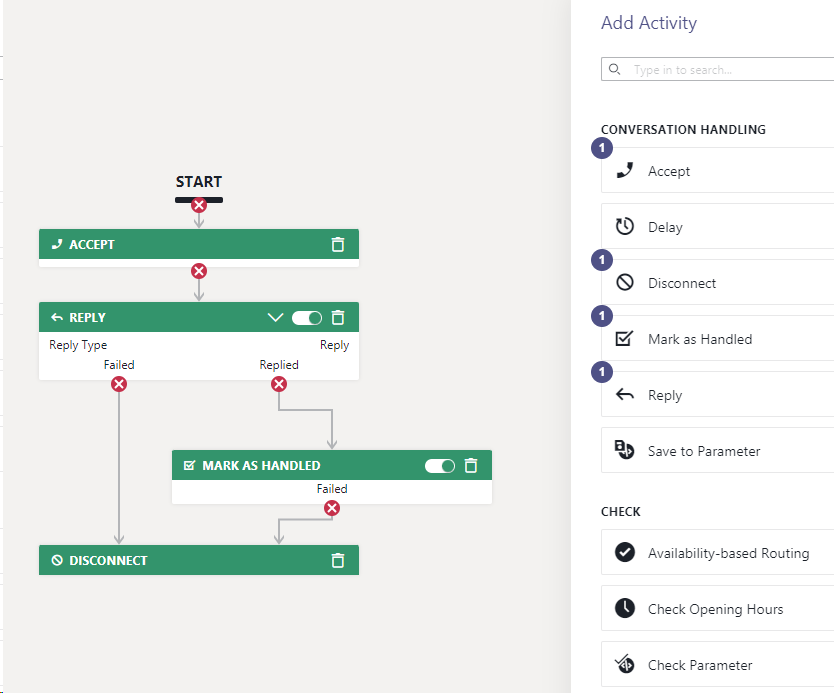
Email Task Handling
🔎 Email Tasks are primarily handled via the My Sessions UI. Refer to Email Handling for further details.