This page contains a history on previous Release Notes, Improvements and Changes made to Nimbus. Do you need the Latest Release Notes?
14 Dec 2023 - 1.86-8 Release Notes
This is a minor release, improving on existing functionality within Nimbus and adding one new feature.
-
Call handling operations: Changes to Nimbus Call Handling Components related to the outage of call handling in the German cluster from 12.12.2023:
- Set an expiration in locked documents.
- Implemented error handling on scheduler and callhandler components prevent retry loops.
- Added additional alerts, like call handler crash loop, to detect potential issues earlier.
-
MySessions - Corrected handling of Tags and Codes.
- If no primary and secondary codes are defined, only tags may be saved in a historical session .
- As soon as primary and/or secondary codes are assigned within a service, those are considered "mandatory", meaning that codes must be specified before saving a session.
- Assistant - Call Templates - Fixed a rare issue where call details from a cancelled call were not cleared correctly and shown on the followup call.
30 Nov 2023 - 1.86-4 Release Notes
This is a minor release, improving on existing functionality within Nimbus and adding one new feature.
-
GDPR General Service Settings > Reporting section - Added an option to disable the Historical Sessions page per service.
- By default enabled. Once disabled, the Service is not shown on Historical Sessions page anymore. ☝ A change to this setting is not actively pushed immediately. When already viewing Historical Sessions, access will be prevented for all users only after a page reload.
- This option is set by Administrators, Team owners can only view the setting.
- Various smaller backend fixes primarily affecting User States being wrongfully reflected, e.g. in the Assistant UI.
- Fixed an issue preventing ODATA API access on CH and DE clusters.
23 Nov 2023 - 1.86-3 Release Notes
This is a minor release, improving on existing functionality within Nimbus.
- Assistant - improved an edge-case scenario where Not Available Reason requests were made by a previously uncleared "busy in a call" status.
- Distribution Service Settings > "Selectable when busy" - Improved handling of users wrongfully marked as selectable despite being "busy in a call".
- Portal > User Service Settings - Fixed an issue that prevented Team Owners from changing the "Team member can change active state" toggle.
- Attendant Console > Search - Improved ordering of the contact grid so no records on the first page of search results are missed.
- Opening Hours - fixed UTC adjustments for events starting between 00:00 and 01:00.
19 Nov 2023 - 1.86-2 Release Notes
This is a minor release, improving on existing functionality within Nimbus.
- Fixed issue that caused "Active" to be missing in the Nimbus App UI with MS Teams.
- Fixed an issue that allowed request actions on call sessions that were already terminated.
- Dashboards - Improved handling for authentication window pop-ups of 3rd party apps such as MS PowerApps or Dynamics. 💡 As MS Teams is not allowing to open extra tabs to open, Nimbus will now provide a text and functionality: "The embedded URL cannot be opened in native Teams, please click here to open in browser".
- Attendant Console - Fixed an issue that left a voicemail on the target's voicebox even after the call was terminated.
- My Sessions > Context - Fixed an issue that caused Conversation Context to open both during "On Ringing" and "On Accept" events.
- Admin > Non-Personal Dashboards > Widgets > Data Source - Fixed an issue that did not show any Organization Units to pick from.
- Callhandling UI - Fixed an issue with "Accepted" External Tasks showing the wrong status in the UI.
- Workflows > IVR silence prompt - fixed an issue where the same main prompt of an IVR element is not played in loop anymore after a service transfer occurred.
13 Nov 2023 - 1.86-1 Release Notes
This is a minor release, improving on existing functionality within Nimbus.
Fixes and Improvements:
- Call Handling - Fixed an issue where a persistent RONA status was not applied.
- Attendant Console - Fixed an issue that prevented saving of contact group orders.
- Assistant Configuration - Added additional validation rules to Web requests for Service Call Templates.
09 Nov 2023 - 1.86 Release Notes
This is a major feature release, adding new functionality to Nimbus.
MS Power Automate connector certification / versioned approach
Our Microsoft Power Automate Connector is undergoing certification by Microsoft (expected to release Q1 2024). This new approach will require a switch of the existing download URLs of our custom connector, effective today.
UPDATED OPEN API CONNECTOR URLS
✅ Required Action: If you downloaded the Microsoft Power Automate Connector previously, please update any of your bookmarks accordingly.
Previous URL (deprecated with this release): https://<your cluster location>/api/manifests/PowerAutomateConnector.json
New URLs will now have a version indicator: https://<your cluster location>/api/ manifests/v0 /PowerAutomateConnector.json
The following URLs are updated throughout our KB:
Power Automate OpenAPI Connector URLs:
Connector installation procedures and usage have not changed with this update.
🤔 Why is this necessary? The future "to be certified" connector will be offered in a released and upcoming version each.
Alongside we continue to provide our custom Microsoft Power Automate Connector with existing functionality and bugfixes, but no new features. We will inform as soon as the new certified connector will become available, alongside with information on how to use it.
🤔 What does the certification change? The certified connector will be directly available from the Microsoft store and can be easily searched for, installed and updated with new functionality. Documentation, help and readmes will be provided directly inside the connector itself and hosted on Microsoft. Alongside we update the Power Automate Permissions page for both connector types, by making the actions and trigger naming more reader friendly
🤔 I'm using the custom connector productively. What do I need to do? At the moment, nothing aside from taking note of the new URL mentioned above to download your custom connector updates from. However, a future change to the new certified connector will require all flows to be manually migrated. Unfortunately the association of triggers and actions cannot be migrated due to the new automated-update approach, which will affect individual flow items (triggers and actions) as well.
💡 Good to know: Custom and Certified connector will both continue to work in parallel. We will inform about the transition period and necessary actions in future updates.
Licensing UI Changes
The License Management view now has new filters and a slight redesign to include Organization Units filter:
-
Admin > Licensing > "User" pop-up
- Added Organization Unit filter
- Included Organization Units to search filter "To add"/"To remove" tabs
-
Admin > Licensing > "Service" pop-up ("All services" grid)
- Added filters for Organization Unit, License Type (if present on the popup)
- KB related:
- License Management page (covering the "Licensing" UI) has been reworked for better readability.
- Up- and Downgrade paths explained in further detail, as existing service User assignment type may prevent a license switch. A table now lists all possible options, requirements and rationale.
User Notifications for External Tasks
Added a new Notifications tab to the User Preferences (Portal).
- Allows to configure notifications when External Tasks are distributed to the user (MS-Teams notification are not shown as no call is triggered).
- Configurable for both audio and browser notifications (Windows > Notification),
- The pop-up browser notification respects the user's UI language setting.
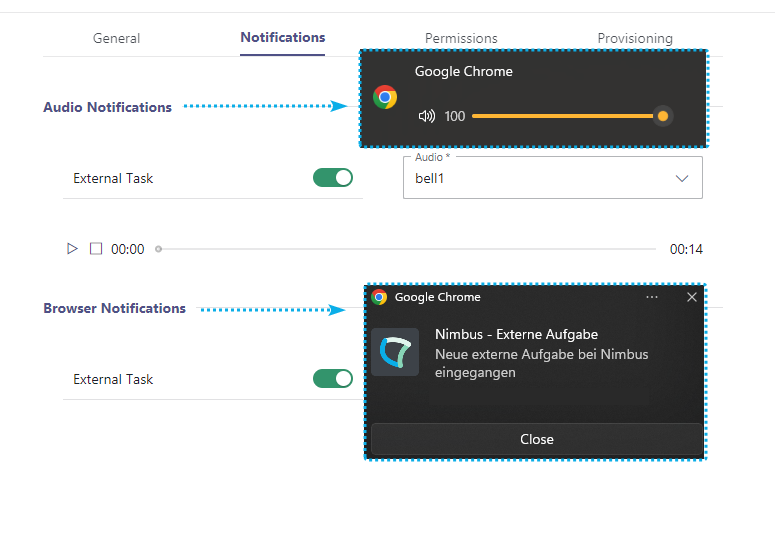
Servic Settings - new "Storage of Conversation Context" data
GDPR Added a new option to "Store Conversation Context data" to Extension Service Settings
By default disabled. Context data (including custom Parameters used in Conversation Context items shown the My Sessions widgets will not be stored after a service session has concluded.
→ In result, the caller information of any historic call record will not be shown and previously working custom parameters (e.g. to open a customized context URL for a ticketing system) will not resolve anymore.
When this is enabled:
- Call context information data is stored per service session on call termination.
- If there was service transfer, context information for each service session is carried over.
- The following is stored per session:
- Custom (user created) Parameters
-
System Fields and Parameters
- Customer "custom" parameters
- "System" parameters (like call id, service upn, etc)
- Default "My Session Parameters" user data is not stored as it is retrieved dynamically from the internal user directly of your Tenant.
- On historical (concluded) sessions within My Sessions...
- ... the "Embedded Context widget" will resolve the currently configured URL with a previously saved call information.
- ... the "Context" link remains clickable if at least one Conversation Context URL is currently configured.
- ... the "Session Details" widget will still show Custom and Customer parameters if available.
New "Service Heatmap" Dashboard widget
Contact Center Added a new "Service Heatmap" Dashboard Widget to both Non- and Personal Dashboards .
- Configurable to show all, handled or not handled tasks.
- Lookback range configurable from 1-4 weeks.
"Service Heatmap" - Shows a heatmap with task resolution information with historical data ranging back up to 4 weeks.
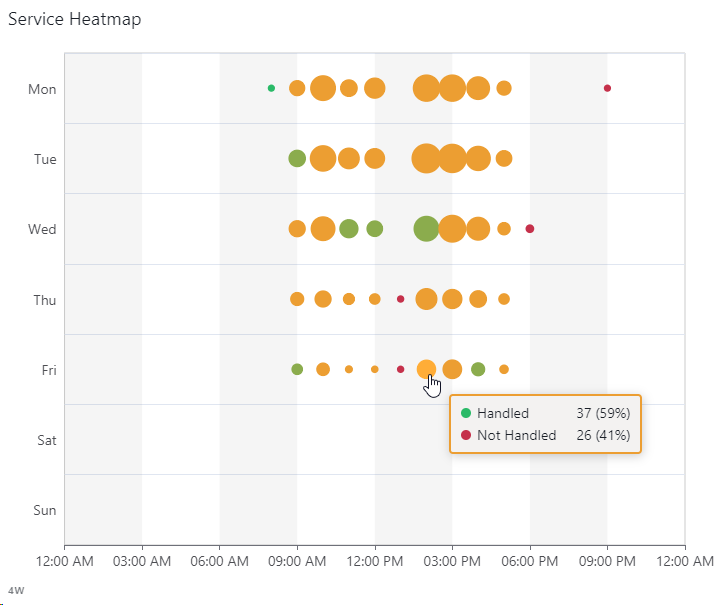
Assistant Improvements
Some minor improvements were made to Assistant:
- Added a UI zoom setting (100%, 125%, 150%) to the Assistant settings.
- Corrected call end detection in a scenario where Agent A calls "as a Service" to Agent B while being in a "In a meeting" presence status.
Other Changes and Improvements
- Historical Sessions - Improved the UI to better handle long service names
- Admin UI - Fixed an issue that prevented loading of workflow entries within the Admin > Configuration section.
- Fixed a status update issue that prevented Attendant Console from showing ongoing calls in the UI.
- Fixed an issue where two participants could not hear each other in some Attendant - Consultation Call scenarios.
- Licensing / MS-Teams provisioning
- Fixed an issue that showed a licensing constraint during Service Provisioning altough the constraints feature was disabled.
- Fixed an issue in the Provisioning Powershell Script that prevented Service display name changes.
- KB wording changes on Tenant Administration to clearly explain the "Tenant Status" in regards to licensing.