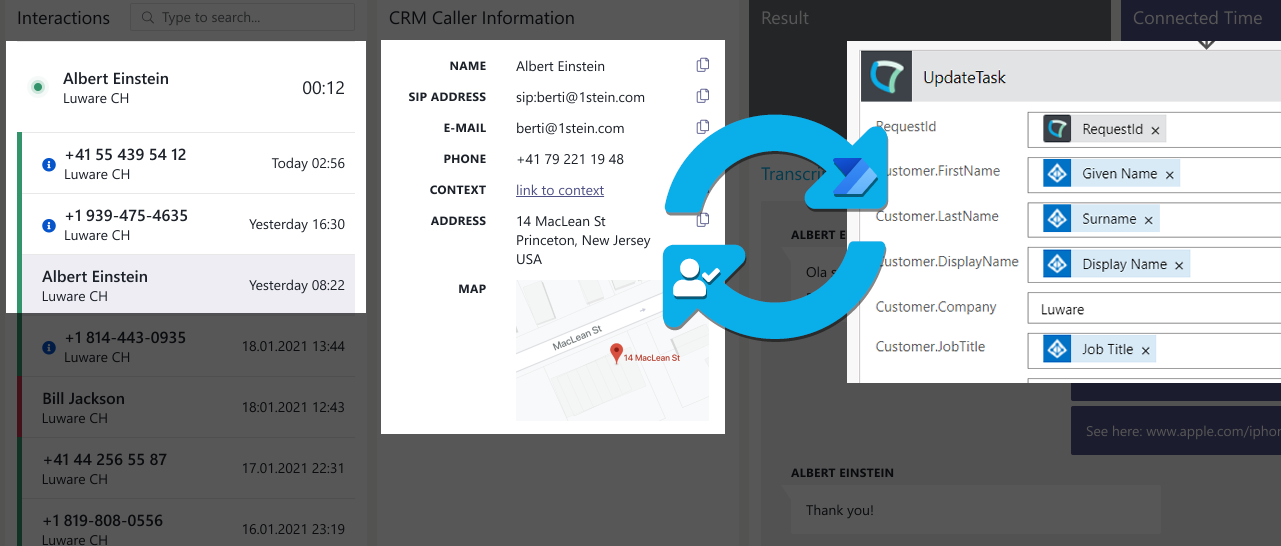Nimbus is a Luware cloud-based solution that integrates seamlessly with Microsoft Teams to act as a customer communication service application. From intelligent routing of company numbers, efficient call transfers, distributed call routing to teams, up to building complex contact centers – Nimbus hears your call to action. Nimbus can be configured for various Service Types according to your own choice.
Nimbus key features
💡Links below lead to further pages in the Knowledge Base.
| Integrated into Microsoft Teams and Azure |
|
|---|---|
| Quick to onboard |
|
| Lean and distraction-free |
|
| Flexible call handling |
|
| Transparent |
|
Nimbus service types
Service Types
Nimbus offers different types of service licenses, tied to a set of individual Nimbus Features respectively.
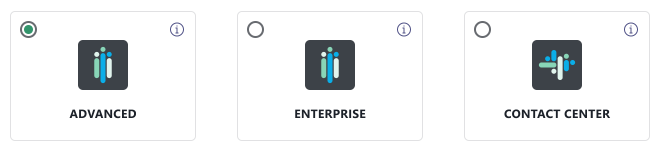
✅ Note: A change in service license settings may require changes to your user licensing as well. For example: Any Contact Center service also requires at least one Contact Center licensed user in order to operate and make use of the new features. Visit the License Management page to gain an overview of your license distribution.
Deciding which service type to choose
Refer to the table below to learn about the differences in service licensing.
 Advanced Routing Advanced Routing
|
 Enterprise Routing Enterprise Routing |
 Contact Center Contact Center |
|
|---|---|---|---|
| Description | By default Nimbus is provisioned as a "Advanced Routing" service. | Enterprise Routing offers more workflow flexibility and additional call context support. | Contact Center offers skill-based routing outside of single-service constraints with high user flexibility. Prioritize your calls to create VIP- and Emergency hotlines. |
| Target Audience | Collaborative teams and customer services requiring flexibility with minimal setup effort. | Extended teams with dedicated support and sales capabilities, tied into external CRM / Service Desk systems. | Contact Centers or Priority Services with "Agents" that are capable of handling specialized tasks regardless of customer time zone or service called. |
| Configurable Features |
User groups and service users are directly tied into the channel system of MS Teams and sync automatically.
For each of your services you can freely configure Opening Hours and Workflows.
Each user gets easy access to Nimbus Personal App and Nimbus Teams Tab, seamlessly integrated into the MS Teams client experience. |
Enables further Settings for Outbound Service Calls and Context.
Adds further Configuration options to services and more Workflow Templates to pick from.
Extends your users My Sessions view with Codes, Tags and Context, allowing for more detailed call experience that includes Task / Upselling note taking for your your Power BI historical reporting. |
Enables customizable Agents with indivdiual Responsibility Profiles.
Set up dynamic teams based on skills and advanced Roles instead of relying on fixed MS Teams / Member / Owner structures.
Access to Personal Dashboards with individual widgets and filters for KPI monitoring.
Allows for After-Call-Work (ACW) to shield users from further tasks, configured individually in the Distribution Service Settings. Enables tracking of User States for extended Reporting capabilities. |
| Call Distribution |
Based on the "Queue" Workflow settings and user presence status.
Tasks are distributed to all users equally (round-robin, longest-idle first).
Workflows allow for flexible routing between services, each with their own distribution type, IVR and set of opening hours. |
Adds dynamic task handling to workflows. Allows you to check and react to a caller's queue status, e.g. to re-distribute long-waiting tasks to backup services.
Optionally, tasks can be handled on a "first-to-pick-up" basis for higher throughput. |
Enables Skill-based user routing - freely allowing you to define Skills and Responsibilities your as criteria for call distribution.
Calls are distributed based on Distribution Policies in your services which ensure that users with the matching skills are pooled dynamically. |
🔍 For a direct comparison of features and available options, visit our Nimbus Features page.
The UI - all you need, one click away
During a busy day, the Dashboard is there to access everything your team needs. Handle incoming calls, monitor KPI, manage team member availability – everything is one click away. The User Interface of Nimbus is designed to keep learning efforts and click-depth to a minimum.
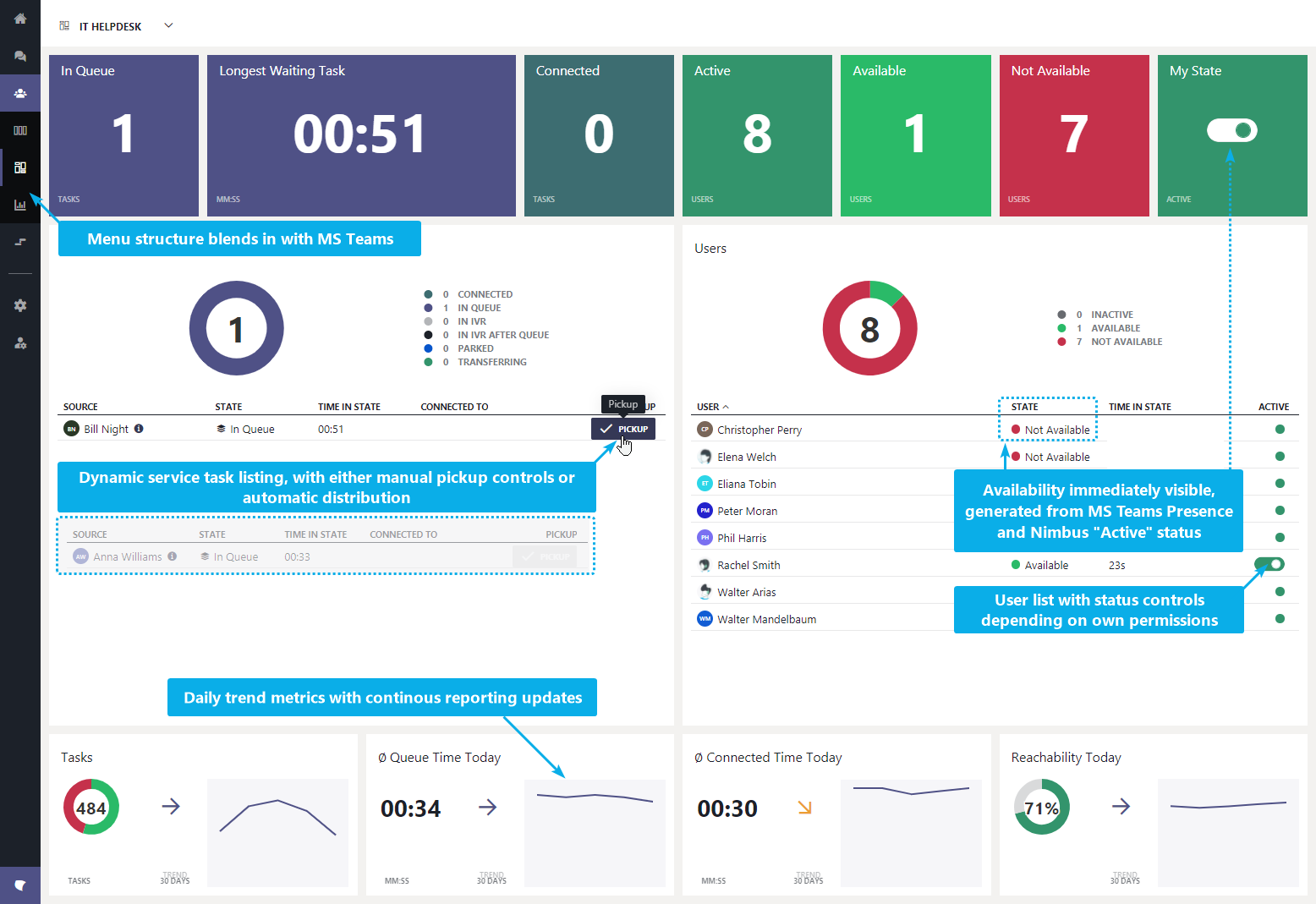
Optional: Attendant Console integration
Nimbus integrates with Attendant Console, our one-click call transfer solution.
- Attendant Console is integrated into Teams client and available on all devices, e.g. Chrome Books
- Attendant Console provides a detailed queue with waiting time and caller ID (using MS Flow)
- You can pick specific calls from the Nimbus queue
- Attendant Console can be easily activated as an add-on to Nimbus
🔍 Head over to our official Luware Attendant product page to learn more.
Optional: Interact integration
Luware Interact is a solution that incorporates chat, voice and video calls directly into a website without any plugins. Users of Nimbus receive the customer interactions directly in their Teams client. From a customer perspective, the Interact UI is very simple to use, directly embedded as a code-snippet on a website. The customer engages on a simple setup process and starts talking directly with any user of Nimbus within their Teams client.
Interact currently supports the following modalities bi-directional and without any further browser installation requirements:
- Chat
- Voice
- Video
- Screen sharing
|
1.) An Interact customer starts the process 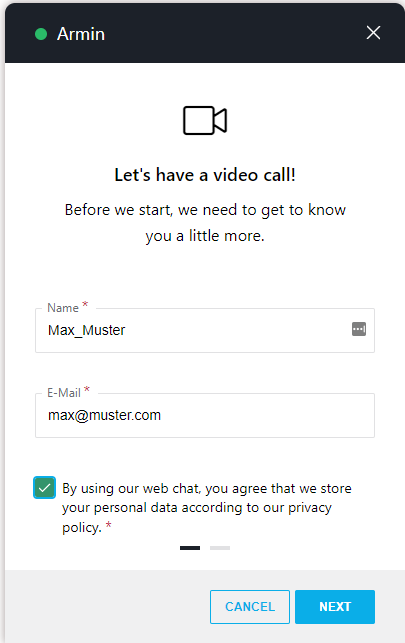
|
2.) A Nimbus user is anwering the call and sharing their screen directly with the customer 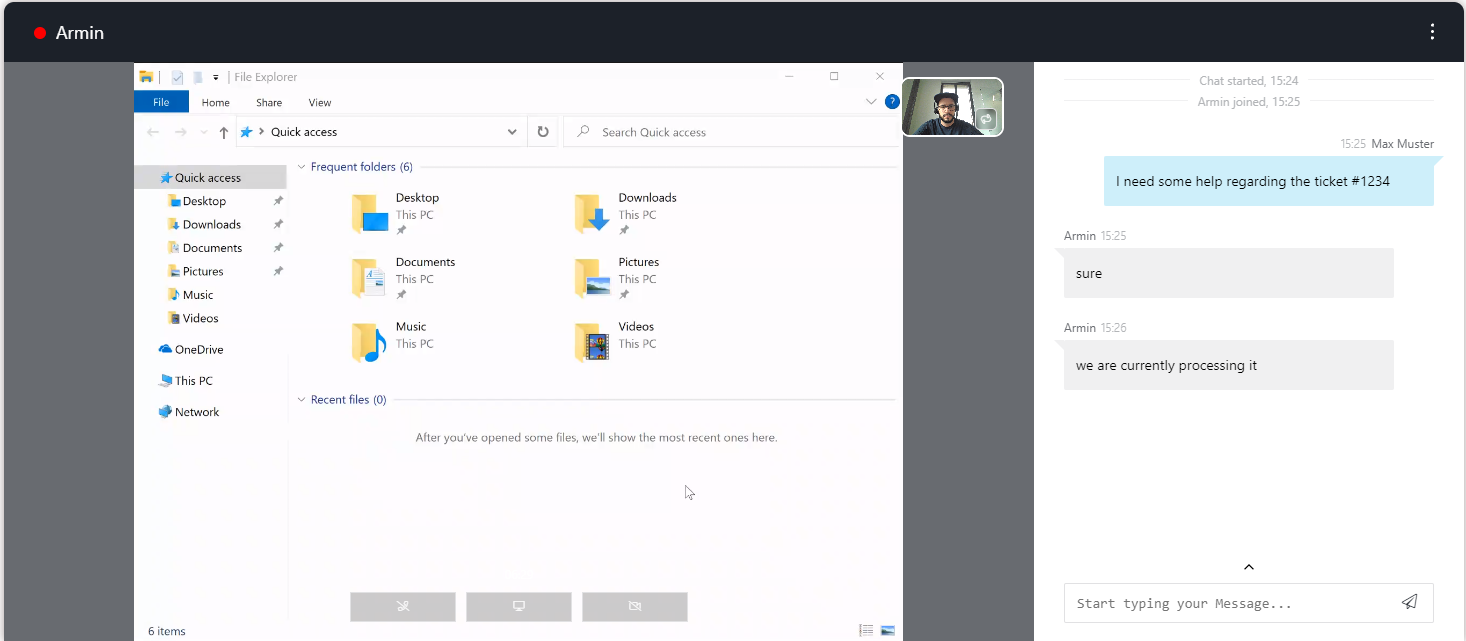
|
Good to know
- Nimbus Interact is a separately licensed Nimbus Feature and can be enabled individually for users and services. Please get in touch with a Customer Success partner as prior setup is required and technical limitations apply.
- The Interact configuration is done completely within the Administration. Also refer to Use Case - Setting up Interact for detailed steps.
- Customers from outside will directly interact with Nimbus users and servcies via website widgets. The website whitelist and the embed code are configured via Interact Domain Templates (CORS).
Info
🔍Head over to our official Luware Interact product page to learn more about Interact.
Power Automate / Flow Connector
Nimbus can be easily integrated with other applications (e.g. CRM, Ticketing, Databases) by using the Nimbus Power Automate Connector. Some possible use cases could be:
- A simple notification: Retrieve Nimbus task → Task gets lost → Trigger an email
- Live-Data exchange during calls: On updated Nimbus task → Retrieve caller info → Request task details from your CRM or user directory → Update the Task details
- Call-routing according to lists and parameters: e.g. VIP or blacklist handling of calls based on whitelists/blacklists you keep within your service team