Welcome to Nimbus, a Luware cloud-based Service & Contact Center solution that integrates seamlessly with Microsoft Teams to act as a customer communication service application. From intelligent routing of company numbers, efficient call transfers, and distributed call routing to teams, all the way up to building complex contact centers – Nimbus hears your call to action. Nimbus can be configured for various Service Types, adapting to your Feature needs and usage simplicity.

Luware Nimbus is Software as a Service, running natively in the Microsoft Azure cloud. Nimbus allows you to set up your own services with minimal configuration effort and IT know-how. Developed from the ground up, Nimbus combines years of Luware expertise with modern web standards.
Core benefits of Nimbus
- A lightweight and fast User interface, with controls just as responsive as a locally installed application.
- A unified and streamlined design, which seamlessly integrates into Microsoft Teams, while remaining accessible via browser if needed.
- Highly individual service settings, combined with centralized configuration entities that can be shared and re-used within your tenant's Organization Units.
- Quick to set up. Freely define Service opening hours and workflows, and adjust your call distribution as needed. You can fully delegate setup and daily routine service owners – no IT support required.
- Transparent From start to finish. Nimbus Reporting is keeping tabs on your service metrics. You can inspect daily Statistics or dive full-on into the Nimbus Power BI Template or OData Feed for all details.
Nimbus in a Flash - Key Service Features, Apps, Integrations
Nimbus in a Flash
Nimbus is a Luware cloud-based solution that integrates seamlessly with Microsoft Teams to act as a customer communication service application. From intelligent routing of company numbers, efficient call transfers, distributed call routing to teams, up to building complex contact centers – Nimbus hears your call to action. Nimbus can be configured for various Service Types according to your own choice.
Nimbus key features
💡Links below lead to further pages in the Knowledge Base.
| Integrated into Microsoft Teams and Azure |
|
|---|---|
| Quick to onboard |
|
| Lean and distraction-free |
|
| Flexible call handling |
|
| Transparent |
|
Nimbus service types
Service Types
Nimbus offers different types of service licenses, tied to a set of individual Nimbus Features respectively.
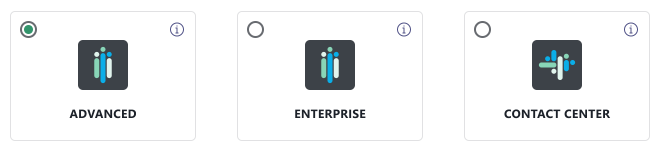
✅ Note: A change in service license settings may require changes to your user licensing as well. For example: Any Contact Center service also requires at least one Contact Center licensed user in order to operate and make use of the new features. Visit the License Management page to gain an overview of your license distribution.
Deciding which service type to choose
Refer to the table below to learn about the differences in service licensing.
 Advanced Routing Advanced Routing
|
 Enterprise Routing Enterprise Routing |
 Contact Center Contact Center |
|
|---|---|---|---|
| Description | By default Nimbus is provisioned as a "Advanced Routing" service. | Enterprise Routing offers more workflow flexibility and additional call context support. | Contact Center offers skill-based routing outside of single-service constraints with high user flexibility. Prioritize your calls to create VIP- and Emergency hotlines. |
| Target Audience | Collaborative teams and customer services requiring flexibility with minimal setup effort. | Extended teams with dedicated support and sales capabilities, tied into external CRM / Service Desk systems. | Contact Centers or Priority Services with "Agents" that are capable of handling specialized tasks regardless of customer time zone or service called. |
| Configurable Features |
User groups and service users are directly tied into the channel system of MS Teams and sync automatically.
For each of your services you can freely configure Opening Hours and Workflows.
Each user gets easy access to Nimbus Personal App and Nimbus Teams Tab, seamlessly integrated into the MS Teams client experience. |
Enables further Settings for Outbound Service Calls and Context.
Adds further Configuration options to services and more Workflow Templates to pick from.
Extends your users My Sessions view with Codes, Tags and Context, allowing for more detailed call experience that includes Task / Upselling note taking for your your Power BI historical reporting. |
Enables customizable Agents with indivdiual Responsibility Profiles.
Set up dynamic teams based on skills and advanced Roles instead of relying on fixed MS Teams / Member / Owner structures.
Access to Personal Dashboards with individual widgets and filters for KPI monitoring.
Allows for After-Call-Work (ACW) to shield users from further tasks, configured individually in the Distribution Service Settings. Enables tracking of User States for extended Reporting capabilities. |
| Call Distribution |
Based on the "Queue" Workflow settings and user presence status.
Tasks are distributed to all users equally (round-robin, longest-idle first).
Workflows allow for flexible routing between services, each with their own distribution type, IVR and set of opening hours. |
Adds dynamic task handling to workflows. Allows you to check and react to a caller's queue status, e.g. to re-distribute long-waiting tasks to backup services.
Optionally, tasks can be handled on a "first-to-pick-up" basis for higher throughput. |
Enables Skill-based user routing - freely allowing you to define Skills and Responsibilities your as criteria for call distribution.
Calls are distributed based on Distribution Policies in your services which ensure that users with the matching skills are pooled dynamically. |
🔍 For a direct comparison of features and available options, visit our Nimbus Features page.
The UI - all you need, one click away
During a busy day, the Dashboard is there to access everything your team needs. Handle incoming calls, monitor KPI, manage team member availability – everything is one click away. The User Interface of Nimbus is designed to keep learning efforts and click-depth to a minimum.
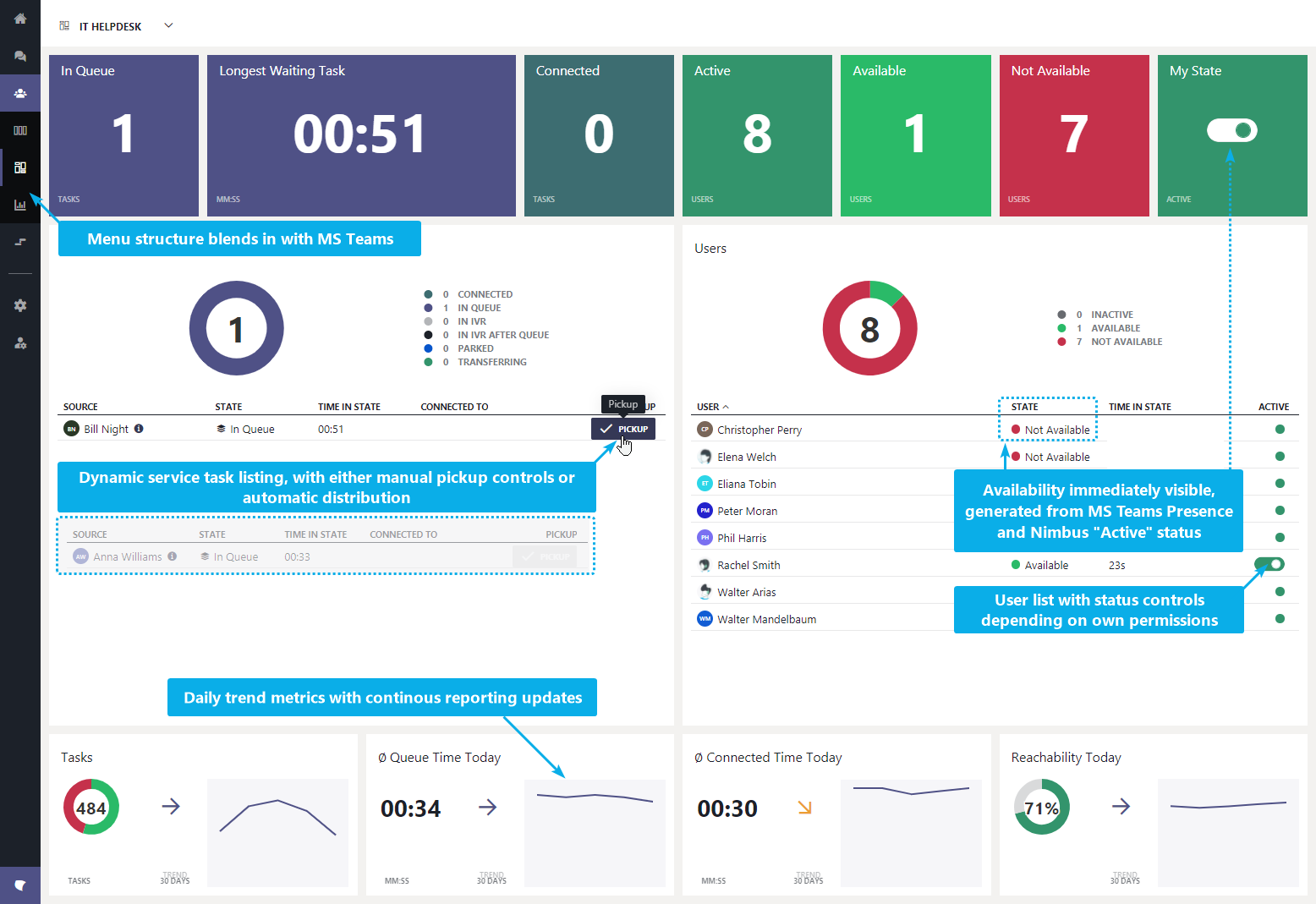
Optional: Attendant Console integration
Nimbus integrates with Attendant Console, our one-click call transfer solution.
- Attendant Console is integrated into Teams client and available on all devices, e.g. Chrome Books
- Attendant Console provides a detailed queue with waiting time and caller ID (using MS Flow)
- You can pick specific calls from the Nimbus queue
- Attendant Console can be easily activated as an add-on to Nimbus
🔍 Head over to our official Luware Attendant product page to learn more.
Optional: Interact integration
Luware Interact is a solution that incorporates chat, voice and video calls directly into a website without any plugins. Users of Nimbus receive the customer interactions directly in their Teams client. From a customer perspective, the Interact UI is very simple to use, directly embedded as a code-snippet on a website. The customer engages on a simple setup process and starts talking directly with any user of Nimbus within their Teams client.
Interact currently supports the following modalities bi-directional and without any further browser installation requirements:
- Chat
- Voice
- Video
- Screen sharing
|
1.) An Interact customer starts the process 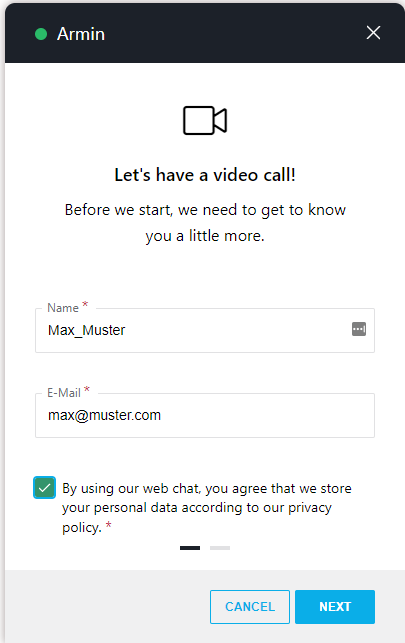
|
2.) A Nimbus user is anwering the call and sharing their screen directly with the customer 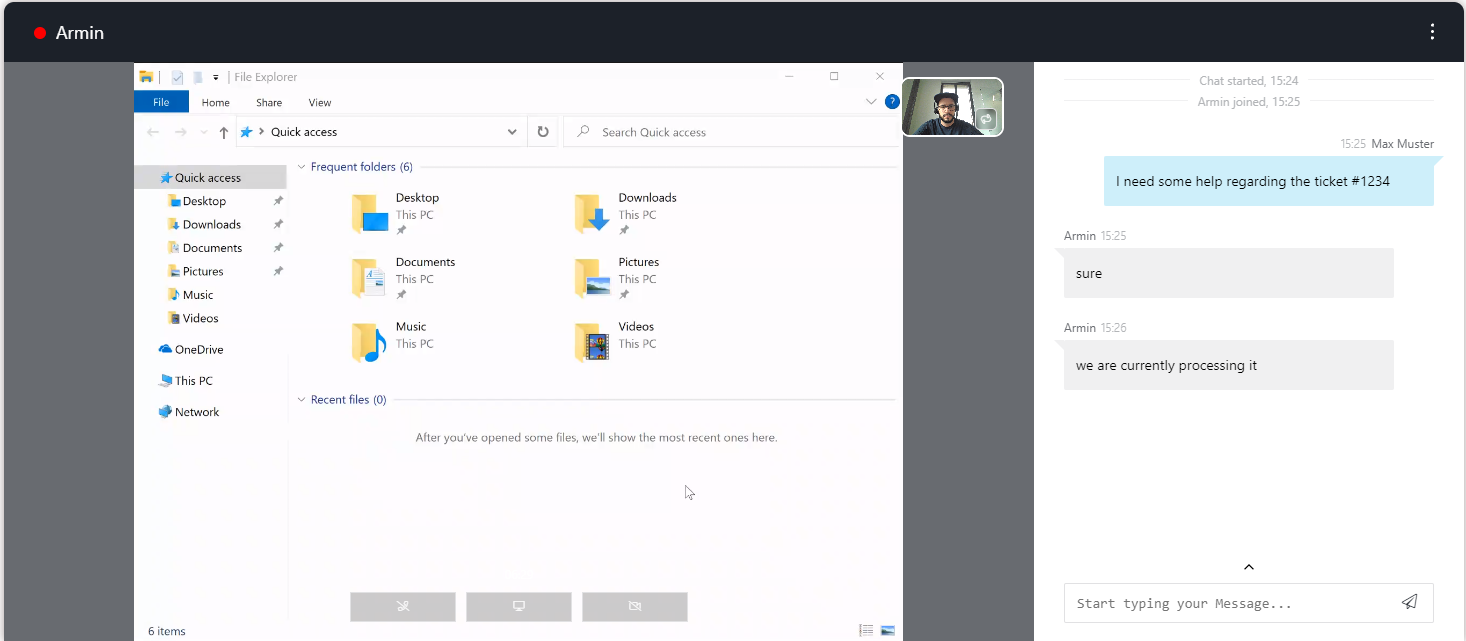
|
Good to know
- Nimbus Interact is a separately licensed Nimbus Feature and can be enabled individually for users and services. Please get in touch with a Customer Success partner as prior setup is required and technical limitations apply.
- The Interact configuration is done completely within the Administration. Also refer to Use Case - Setting up Interact for detailed steps.
- Customers from outside will directly interact with Nimbus users and servcies via website widgets. The website whitelist and the embed code are configured via Interact Domain Templates (CORS).
Info
🔍Head over to our official Luware Interact product page to learn more about Interact.
Power Automate / Flow Connector
Nimbus can be easily integrated with other applications (e.g. CRM, Ticketing, Databases) by using the Nimbus Power Automate Connector. Some possible use cases could be:
- A simple notification: Retrieve Nimbus task → Task gets lost → Trigger an email
- Live-Data exchange during calls: On updated Nimbus task → Retrieve caller info → Request task details from your CRM or user directory → Update the Task details
- Call-routing according to lists and parameters: e.g. VIP or blacklist handling of calls based on whitelists/blacklists you keep within your service team
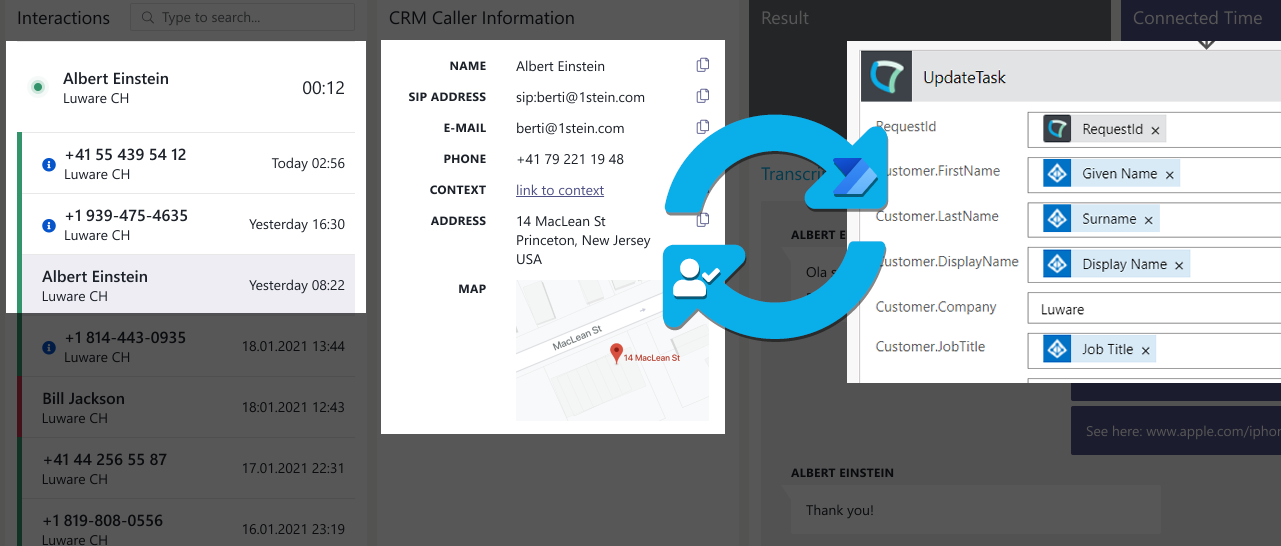
Product Updates & Maintenance
As a SaaS (Software as a Service) application, Nimbus is constantly updated with new features and improvements. Luware development follows an agile approach, which means that – while an overall feature roadmap is being followed. As an agile approach, scope and priority changes may occur on short notice.
🔎Stay updated on Nimbus changes
As changes on a SaaS product can be disruptive and third-party dependent, Luware strives to be transparent in its approach to both our communications and technical implementation.
🌟 Our Luware product management policy:
- We announce disruptive updates ahead of time, both in newsletters and via https://status.luware.cloud/, where we also communicate scheduled maintenance and unexpected service disruptions, whenever they occur.
- We always communicate Release notes as timely as possible, also keeping a documented Release Note History record, so that both our Support experts and customers can always refer to the same baseline information product.
- We follow a regular update cadence so that any potential issues and customer feedback can be clearly attributed and addressed with updates.
- We perform updates outside of peak business hours - where possible - to minimize potential impacts on operative infrastructure. Furthermore we perform a timely staged rollout, taking time zones and cluster load into consideration to minimize the impact of updates.
Release Types and Versions
Nimbus Release notes are distinguished by baseline, major, and minor releases, usually signaled on the primer text near each release headline. All our customers are receiving the same product, usually in a time-staged sequential rollout within a few days.
Update deployment tasks lie mostly on Luware Ops team side. Deviations from this procedure (e.g. a staged update on our clusters) or any necessary customer-side actions are communicated ahead of time. We also use Knowledge Base, http://status.luware.com/ and our Support Team's direct communication channels to contact affected customers.
The following table explains our release types in further detail:
Type of Release |
Description |
Usual cadence |
|---|---|---|
| Major Release | A major release consists mainly of new features from our roadmap. Major releases are usually accompanied by very large updates to both our Release Notes and Knowledge Base, moving previous major releases into the Release Note History at the same time. | Semi-Monthly / Quarterly |
| Minor Release | A minor release contains hotfixes and smaller and feature improvements on existing features. Hotfixes usually refer to – and supplement – existing Release Notes. | Multiple times per month |
🔎About our Versioning
The product version is located at the bottom of the Nimbus login page:
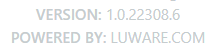
🤔 What can I read from this?
The version indicates when the product was updated (see table below). Note that this is purely technical information. We always provide clear dates in our Latest Release Notes communication (e.g. Update on ).
You can interpret the Nimbus version info as follows:
| Example version: 1.0.22308.6 | |
|---|---|
| 1.0 | Baseline Version |
| 22 | Year |
| 308 | Day in the year |
| .6 | Build on that day |
Technically every change on Luware products is accompanied by a version change. The detail build version in the Nimbus app itself is shown only for technical communication and to attribute code changes to changesets.
💡Good to Know:
- In our Latest Release Notes we keep a simple 1.xx minor/major versioning structure, summarizing only the most relevant changes for customers and End- users. If not stated otherwise in the release notes, all productive environments (clusters) are updated to this version at the same time during maintenance.
- Publishing of new Release notes signals the conclusion of a version update. In-between the cadence we avoid making changes to the system, so any newfound issues can be clearly attributed to one change in particular.
How Nimbus handles your data
🔎 This section is a brief overview of our whitepaper Documents: Refer to the Documents section for more detailed whitepapers on architecture and security, and the official Luware Privacy Policy the general approach on handling Nimbus user data.
User access and authentication
User access and authentication
Using Microsoft O365 as your directory, a single sign-on (SSO) experience is provided for all customer Nimbus users. User access is authenticated via tight integration with Microsoft's global identity management platform (Microsoft Entra ID - ) and industry standard authentication flows (OAuth2). By using Organization Units, Nimbus ensures that data and access is given out only on a "need to know" basis per team/service on your tenant.
The customer, or their integration partners, self-administer their access to data by leveraging predefined Role Based Access Control policies provided by the Luware Cloud products. This ensures that Luware and Nimbus will never need to handle user credentials outside the customer's environment.
Call handling and reporting
Call handling and reporting
By using a completely API-based integration – as part of the Graph API handling presence status, call handling, and call functionality – Nimbus taps directly into the Microsoft Teams client application and can access the same functionality that MS Teams provides. Teams remains the single point of contact for all your call center agents. There is no additional call toast, no switching between applications, and no additional training required. Nimbus remains in the background – either as an (optionally) installed personal app, or a team-oriented tab in your Teams client to provide call context and live reporting data.
As extended contact center solution, Nimbus never touches the call itself. Instead it just "tells" MS Teams what to do with it. By doing so, the media stream stays inside the customer’s Teams tenant, with the following resulting benefits:
- Everything from security to encryption is covered by Microsoft.
- The full process stays in Teams: the presence status, the call, and the call handling.
- Call handling is also covered by your company’s approved GDPR and internal data policies.
- As both customer and Teams Infrastructure run in Azure, delays and jitter are reduced to a minimum. This ensures the best audio quality possible.
During live call sessions, Nimbus provides a Microsoft Power Automate Connector to read and store parameters. This enables you to connect to 3rd-party systems such as CRMs or customer directories to provide additional data for internal Nimbus Users. Usage is optional, and follows the same access and authentication concepts as described above.
Data storage
Data storage
Luware operates with a geographically dispersed workforce with locations in Switzerland, Canada, the UK, and the EU. Geographically distributed datacenters in Azure enable Luware to meet the customer’s needs regarding home-country legislature, reduce network latency, and allow for geo-redundant backup and failover. Data is securely exchanged between Luware’s cloud infrastructure and the customer's tenant via the Graph API. An OData interface is provided to extract Reporting data for historical reporting purposes via Power BI. Luware provides a pre-configured Power BI Template and instructions to connect to this interface. Usage is completely optional and follows the same access and authentication concepts as described above.
All customer configuration and reporting data (including voice messages) are stored and maintained in the shared Luware Nimbus Cloud infrastructure. This structure is segregated logically by individual Luware Nimbus applications in order to keep the data demarcated, private and secure. Data within the Luware Nimbus application is retained for the purpose of system operation and reporting. Luware does not store your customer data other than PSTN and Voicemail records. Data retention policies are in place to ensure that data is only kept as long as necessary to serve its purpose.
🔎Related Content: For more details on reporting data retention duration, backup, security and disposal, refer to the Nimbus Whitepapers located on the Documents page. Our Nimbus Reporting section also gives insights on how historical call-data is being stored and accessed.
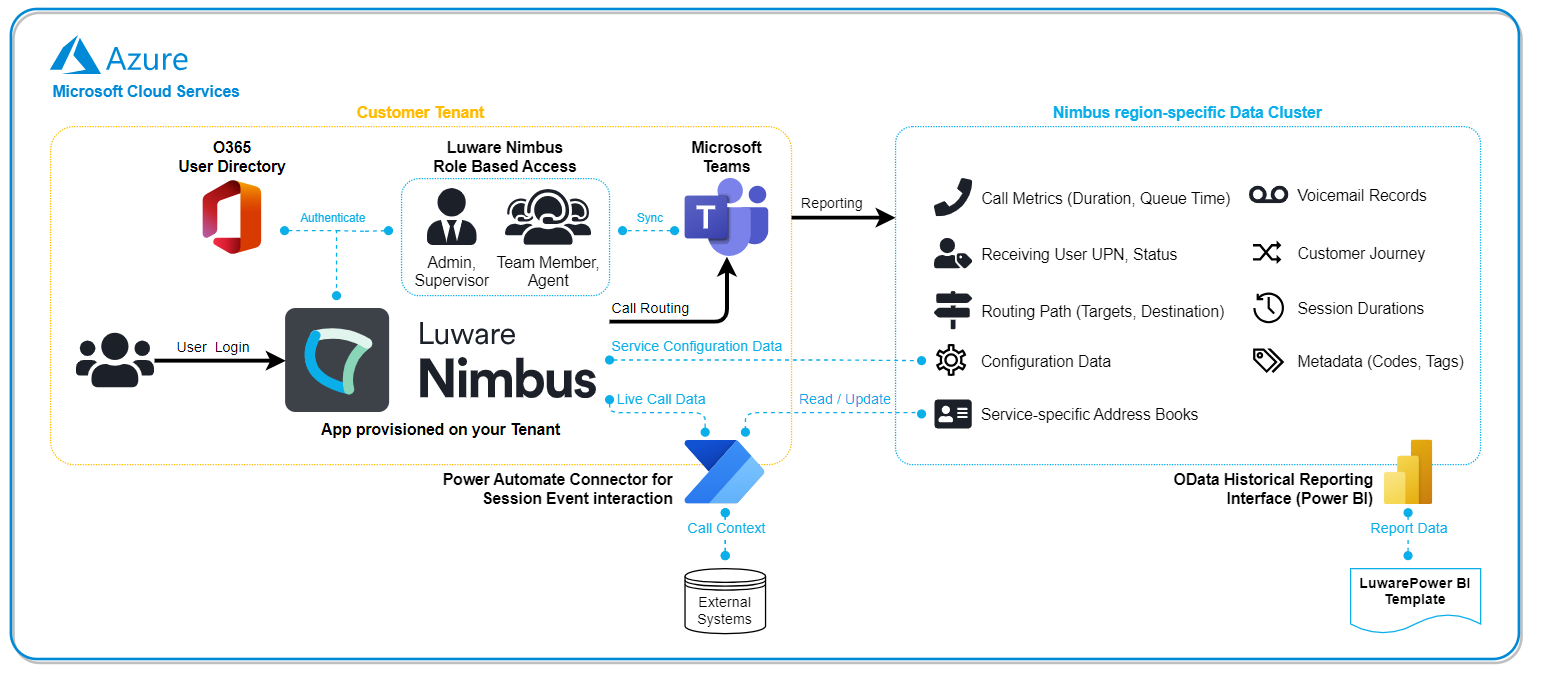
Luware support
🤔Got further questions? Make sure to visit the FAQ and Troubleshooting section as well as our Installation Prerequisites which cover a lot of common questions. Visit our Documents for further technical reference.
🤔Need help with your Nimbus Installation or have questions on any other topic? Don't hesitate to contact us:
Support Address
| Luware Website | https://luware.com/support/ |
|---|---|
| Luware Helpdesk | https://helpdesk.luware.cloud |
| Cloud Service Status | https://status.luware.com/ |